Which Security Risks Does CAPTCHA Pose: Critical Flaws?
Ever wondered what security risks CAPTCHA poses while protecting your site? Ironically, CAPTCHA-solving services generate $500M+ annually, with underground operations employing 1,000+ human solvers.
When poorly implemented, these security measures can create new vulnerabilities instead of stopping threats.
In this article, we will:
- Uncover the biggest security flaws in CAPTCHA systems
- Strengthen your CAPTCHA with must-know security tips
- Explore common questions and expert answers on CAPTCHA security
7 Critical Security Vulnerabilities Hidden in CAPTCHA Systems
CAPTCHAs were introduced as a defense mechanism to separate humans from bots, preventing automated attacks on websites.
However, in today's rapidly evolving cybersecurity landscape, CAPTCHAs themselves pose significant security risks. Attackers have found various ways to bypass, exploit, or abuse CAPTCHAs, making them less effective than they once were.
Below, we dive deep into the biggest security risks posed by CAPTCHA and how they can be exploited by cybercriminals.
1. CAPTCHA Bypass by Bots
Are bots still fooled by CAPTCHA? Not anymore. Advanced AI-powered bots can now solve CAPTCHA challenges with human-like accuracy, making them less reliable as a security measure.
- Machine learning algorithms are now trained to recognize patterns in text-based, image-based, and audio CAPTCHAs, allowing bots to bypass them effortlessly.
- CAPTCHA-solving services have emerged, where attackers pay for AI-assisted tools that can crack CAPTCHAs in seconds.
- Adversarial AI techniques enable bots to trick CAPTCHA systems into falsely identifying them as human users.
The result? Websites that rely solely on CAPTCHA for protection are at high risk of automated attacks.
2. Man-in-the-Middle (MITM) Attacks
Image: https://pixabay.com/photos/internet-cyber-network-finger-3592056/
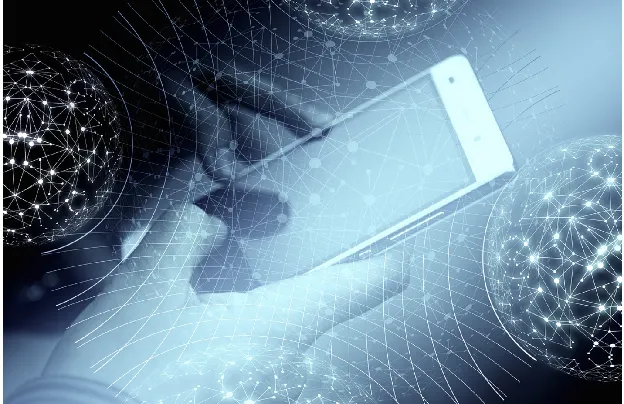 CAPTCHA implementations can be vulnerable to Man-in-the-Middle (MITM) attacks, where hackers intercept the communication between a user and the CAPTCHA system.
CAPTCHA implementations can be vulnerable to Man-in-the-Middle (MITM) attacks, where hackers intercept the communication between a user and the CAPTCHA system.
- Attackers can capture CAPTCHA requests and responses, allowing them to automate the solution process without human interaction.
- Websites using insecure CAPTCHA implementations (such as weak encryption or HTTP instead of HTTPS) make it easier for attackers to inject malicious scripts and bypass security checks.
Without proper encryption and secure transmission protocols, CAPTCHA becomes just another exploitable weakness in a website's security.
3. CAPTCHA Farming & Human Solvers
Cybercriminals have developed an underground market for CAPTCHA-solving, known as CAPTCHA farming. Instead of relying on AI alone, they use low-cost human labor to break CAPTCHAs at scale.
- Criminal organizations outsource CAPTCHA-solving tasks to workers in developing countries, where solving thousands of CAPTCHAs costs just a few cents.
- Underground marketplaces offer CAPTCHA-solving as a service, allowing attackers to automate fraudulent activities while still appearing human to security systems.
- Social engineering tactics trick unsuspecting users into solving CAPTCHAs for attackers, unknowingly aiding malicious activities.
This makes CAPTCHA ineffective as a standalone security measure, as real humans are now part of the attack chain.
4. Accessibility Concerns Leading to Security Weaknesses
While CAPTCHA is designed to protect websites, it can also exclude legitimate users - especially those with visual impairments or disabilities.
- Many CAPTCHA systems are not screen-reader friendly, forcing visually impaired users to rely on alternative authentication methods.
- Attackers exploit these alternative security mechanisms, which are often weaker and easier to bypass.
- Audio CAPTCHAs, intended for accessibility, are also vulnerable - AI-based speech recognition tools can decode them with high accuracy.
This creates a double-edged sword: either websites lose accessibility compliance or risk opening security loopholes by offering weaker alternatives.
5. CAPTCHAs Used for Phishing Attacks
Image: https://pixabay.com/photos/hacking-cyber-hacker-crime-2964100/
 Attackers have turned CAPTCHA from a security measure into a weapon for phishing scams.
Attackers have turned CAPTCHA from a security measure into a weapon for phishing scams.
- Fake CAPTCHA forms are embedded in phishing sites, tricking users into entering their credentials or sensitive information.
- Victims believe they are solving a legitimate CAPTCHA, while in reality, they are unknowingly submitting their data to cybercriminals.
- Example: A fake CAPTCHA challenge on a phishing login page can delay suspicion, increasing the chance of users entering their real passwords.
This technique exploits user trust, making CAPTCHA an unexpected vulnerability instead of a security solution.
6. Exploiting CAPTCHA APIs & Integration Vulnerabilities
Many websites use third-party CAPTCHA providers, but weak API implementations create new security gaps.
- Poorly configured CAPTCHA APIs can allow attackers to circumvent verification or reuse session tokens, making CAPTCHA useless.
- Unpatched vulnerabilities in CAPTCHA plugins and scripts can be exploited by hackers to bypass or disable CAPTCHA protections.
- Some CAPTCHA providers have been targeted directly, leading to massive security breaches affecting multiple websites.
If CAPTCHA isn't integrated securely, it becomes another attack surface rather than a defense mechanism.
7. CAPTCHA Leading to User Fatigue & Security Trade-Offs
One of CAPTCHA's biggest weaknesses is user frustration. Many people dislike solving CAPTCHAs, and frustration leads to security risks.
- Annoyed users may abandon websites with complex CAPTCHA challenges, resulting in a loss of customers and engagement.
- Users searching for easier alternatives might opt for weaker sites with less security, increasing their exposure to cyber threats.
- Phishing success rates increase when users become conditioned to quickly solving CAPTCHAs without second-guessing the legitimacy of the site.
In short, CAPTCHAs introduce friction that can push users toward risky behaviors, weakening overall security.
Understanding these vulnerabilities doesn't mean abandoning the goal of distinguishing legitimate users from malicious bots. Instead, it highlights the need for more sophisticated, multi-layered approaches.
Bulletproof Your CAPTCHA: Essential Security Implementation Strategies
The security of your CAPTCHA system is only as strong as its implementation. While many developers focus on selecting the right CAPTCHA provider, the way you integrate and configure your CAPTCHA solution often determines its actual security effectiveness.
Below, we explore critical implementation considerations that can make the difference between a secure system and a vulnerable one.
Securing Your CAPTCHA API Integration
The communication between your website and CAPTCHA service providers represents a critical security boundary that attackers frequently target.
API Key Protection Strategies
Your CAPTCHA API keys are high-value credentials that require special protection:
- Never expose API keys in client-side code where they can be easily extracted from JavaScript or HTML
- Store API keys in secure environment variables rather than hardcoding them in configuration files
- Implement IP restrictions on your CAPTCHA API keys when supported by providers
- Use separate API keys for development and production environments
- Regularly rotate API keys to minimize damage from any potential exposure
Request Validation Techniques
Each CAPTCHA verification request should be thoroughly validated:
- Generate and validate unique nonces (one-time tokens) for each CAPTCHA challenge to prevent replay attacks
- Implement proper error handling that doesn't reveal sensitive implementation details
- Set reasonable timeout periods for CAPTCHA challenges to prevent session exploitation
- Validate all parameters coming from the client side before processing CAPTCHA responses
⚠️ Danger: Insecure code - never use this
// VULNERABLE IMPLEMENTATION - DON'T DO THIS
app.post('/verify-captcha', (req, res) => {
const { captchaResponse } = req.body;
// Direct use of API key in client-accessible code
const apiKey = 'your-secret-api-key-exposed-here';
axios.post('https://captcha-provider.com/verify', {
response: captchaResponse,
secret: apiKey
})
.then(response => {
if (response.data.success) {
res.json({ verified: true });
} else {
res.json({ verified: false });
}
});
});✅ Recommended: Secure implementation
// SECURE IMPLEMENTATION
app.post('/verify-captcha', async (req, res) => {
try {
const { captchaResponse, challengeToken } = req.body;
// Validate inputs exist
if (!captchaResponse || !challengeToken) {
return res.status(400).json({ error: 'Invalid request parameters' });
}
// Verify the challenge token from our database to prevent replay attacks
const isValidToken = await validateChallengeToken(challengeToken);
if (!isValidToken) {
return res.status(400).json({ error: 'Invalid challenge' });
}
// API key stored in environment variable, not in code
const apiKey = process.env.CAPTCHA_SECRET_KEY;
// Additional security headers
const headers = {
'X-Forwarded-For': req.ip,
'User-Agent': req.headers['user-agent']
};
const response = await axios.post('https://captcha-provider.com/verify', {
response: captchaResponse,
secret: apiKey,
remoteip: req.ip
}, { headers });
// Invalidate the challenge token to prevent reuse
await invalidateChallengeToken(challengeToken);
// Generic success/failure response that doesn't leak details
return res.json({ verified: response.data.success });
} catch (error) {
console.error('CAPTCHA verification error:', error);
return res.status(500).json({ error: 'Verification failed' });
}
});Server-Side vs. Client-Side Verification: The Critical Security Difference
Where you perform CAPTCHA verification has profound security implications.
Why Server-Side Verification Is Essential
Client-side verification can be completely bypassed by attackers who modify browser behavior or intercept and alter requests:
- Always perform the final CAPTCHA verification on your server, never solely in the browser
- Never trust client-side success indicators without server confirmation
- Implement server-side session management tied to successful CAPTCHA completion
- Client-side code should only handle the presentation of the CAPTCHA challenge, not its verification
Proper Response Handling
How you process CAPTCHA verification responses determines security effectiveness:
- Verify the CAPTCHA response token on every sensitive action, not just on registration
- Don't reuse CAPTCHA tokens across different user sessions or requests
- Implement proper response parsing with validation for expected data formats
- Apply rate limiting on verification endpoints to prevent brute force attacks
⚠️ Vulnerable: Client-side only verification
// VULNERABLE IMPLEMENTATION - DON'T DO THIS
function processCaptchaResponse() {
// Client-side only verification
if (grecaptcha.getResponse()) {
// Allow the user to proceed based on client-side check only
document.getElementById('form').submit();
}
}✅ Secure: Server-side verification pattern
// SECURE IMPLEMENTATION
// Client-side code
function submitForm() {
const captchaResponse = grecaptcha.getResponse();
const form = document.getElementById('userForm');
const formData = new FormData(form);
// Add captcha response to form data
formData.append('g-[recaptcha](/glossary/terms/recaptcha/)-response', captchaResponse);
// Submit to server for verification
fetch('/api/form-submit', {
method: 'POST',
body: formData
})
.then(response => response.json())
.then(data => {
if (data.success) {
showSuccess();
} else {
showError(data.message);
// Reset captcha for another attempt
grecaptcha.reset();
}
});
// Prevent default form submission
return false;
}// Server-side code (PHP example)
function verifyFormSubmission() {
$captchaResponse = $_POST['g-[recaptcha](/glossary/terms/recaptcha/)-response'];
// Verify with CAPTCHA provider
$secretKey = getenv('CAPTCHA_SECRET_KEY');
$verifyResponse = file_get_contents(
'https://www.google.com/[recaptcha](/glossary/terms/recaptcha/)/api/siteverify?secret=' . $secretKey . '&response=' . $captchaResponse
);
$responseData = json_decode($verifyResponse);
if (!$responseData->success) {
http_response_code(400);
echo json_encode(['success' => false, 'message' => 'CAPTCHA verification failed']);
exit;
}
// Continue with form processing only after server-side verification
processFormData();
}Encryption and Data Handling for CAPTCHA Systems
Proper data protection throughout the CAPTCHA lifecycle is critical for security.
Transport Layer Security
All CAPTCHA communications must use strong encryption to prevent interception:
- Enforce HTTPS for all CAPTCHA requests and responses using TLS 1.2 or higher
- Implement HTTP Strict Transport Security (HSTS) on your servers
- Use secure cookies with the Secure and HttpOnly flags for any CAPTCHA-related session data
- Configure proper certificate validation to prevent man-in-the-middle attacks
Data Minimization Principles
Limit data exposure associated with CAPTCHA processes:
- Only collect the minimum data necessary for CAPTCHA verification
- Implement proper data retention policies for CAPTCHA logs and analytics
- Delete CAPTCHA verification data once it's no longer needed
- Be transparent with users about how CAPTCHA data is processed
Stronger Security Goes Beyond Just CAPTCHA
While CAPTCHA helps block bots, it's no longer a foolproof defense. Attackers now use AI, CAPTCHA farms, and API exploits to bypass security measures. Relying solely on CAPTCHA leaves your website vulnerable to modern threats like phishing and automation-driven fraud.
A multi-layered security approach - including proof-of-effort CAPTCHAs, behavioral analysis, and strong API protections - is essential to stay ahead of cybercriminals.
Upgrade your website's defenses with a smarter CAPTCHA solution. Try Proof-of-Effort CAPTCHA today and stop advanced bots before they breach your security!
Frequently Asked Questions (FAQs)
Do all websites need CAPTCHA protection?
Not necessarily. Websites with high user interaction (e.g., logins, signups, checkout pages, and comment sections) benefit from CAPTCHA. However, low-traffic or read-only sites might not need CAPTCHA at all, especially if better bot detection methods are in place.
Are audio CAPTCHAs more secure than image-based CAPTCHAs?
Not necessarily. While audio CAPTCHAs are designed for accessibility, AI-driven speech recognition tools can decode them with high accuracy, making them vulnerable to automation. Websites should consider behavior-based verification as a more secure alternative.
How can developers test CAPTCHA security during implementation?
Developers should conduct penetration testing, bot simulations, and API security assessments to identify vulnerabilities in CAPTCHA implementations. Using tools like automated bot emulators can help test whether a CAPTCHA system can be bypassed or manipulated.
How does Prosopo's CAPTCHA improve both security and user experience?
Prosopo's Procaptcha is designed to balance security and usability by using dynamic challenges. Instead of forcing users to solve puzzles, it automatically detects automation attempts and only triggers challenges when needed. This means legitimate users experience minimal friction while bots face stricter verification.
Is Prosopo's CAPTCHA GDPR-compliant?
Yes! Prosopo prioritizes user privacy and is fully GDPR-compliant. Unlike other CAPTCHA providers that track user behavior and collect personal data, Prosopo's Procaptcha does not store sensitive user data, ensuring compliance with global data protection regulations.
Can Prosopo's CAPTCHA be integrated with e-commerce platforms like Shopify?
Absolutely. Prosopo's CAPTCHA solution integrates seamlessly with platforms like Shopify, WordPress, and other CMS systems. It protects checkout pages, login forms, and customer accounts from bot-driven fraud while maintaining a smooth shopping experience.
Related Posts to Which Security Risks Does CAPTCHA Pose: Critical Flaws?

What do Artists do to Prevent Ticket Scalping?
Wed, 02 Apr 2025

What is the Future of CAPTCHA and Online Privacy
Thu, 03 Apr 2025

What Privacy Laws Should CAPTCHA Providers Comply With
Sun, 06 Apr 2025

How to Make CAPTCHA GDPR Compliant & Protect Privacy
Tue, 08 Apr 2025

How Do Scalpers Get Tickets Before Selling Them
Wed, 09 Apr 2025

How to Integrate CAPTCHA Without Violating User Rights
Sat, 12 Apr 2025

How to Choose a GDPR-Friendly CAPTCHA for WordPress
Fri, 18 Apr 2025

How Does CAPTCHA Collect User Data? The Reality
Fri, 25 Apr 2025
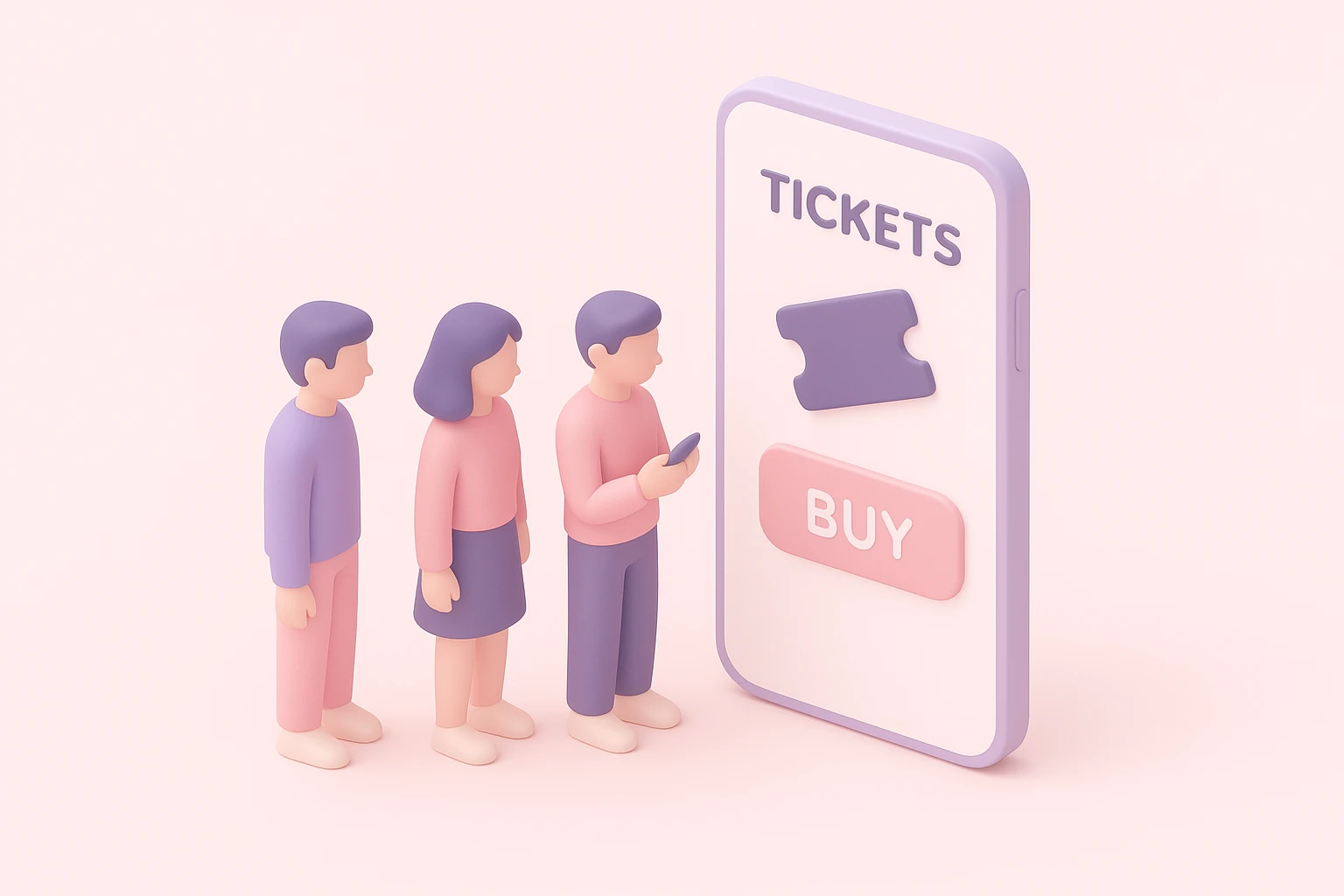
🎫 Preventing Ticket Bots - The Battle for Fair Access
Sun, 02 Nov 2025

Survey Companies Are Having Their Data Compromised by AI Bots
Tue, 25 Nov 2025

