How to Integrate CAPTCHA Without Violating User Rights
Did you know that some CAPTCHAs have been cracked by AI with 99.8% accuracy, making them almost useless against advanced bots? How to integrate CAPTCHA without violating user rights is now a major challenge, as poorly implemented CAPTCHAs frustrate users, hinder accessibility, and even breach privacy laws.
In this article, we will:
- Use ethical strategies to implement CAPTCHA right
- Optimize mobile CAPTCHA for a smooth experience
- Get answers about CAPTCHA implementation
6 Ethical Strategies to Implement CAPTCHA While Protecting User Rights
In today's digital landscape, protecting your website from bots and automated attacks is essential. However, this security shouldn't come at the expense of user experience or privacy rights.
Finding the right balance between robust security and respecting user autonomy is not just good practice - it's increasingly becoming a legal requirement.
1. Implementing Transparency: Clear Disclosure About CAPTCHA Usage
Transparency builds trust with your users and forms the foundation of ethical CAPTCHA implementation. Users should never be surprised by security measures on your site.
When integrating CAPTCHAs into your website or application, always:
- Place a clearly visible notice near the CAPTCHA explaining why it's being used
- Use plain, jargon-free language that explains the purpose (e.g., "This helps us verify you're a real person and protects our site from automated attacks")
- Include a brief explanation of how the CAPTCHA works, especially for invisible or behavioral CAPTCHAs that operate in the background
- Provide a link to a more detailed privacy policy that specifically addresses CAPTCHA usage
Research by the Nielsen Norman Group shows that users are more accepting of friction points like CAPTCHAs when they understand their purpose. A simple explanation can reduce abandonment rates by up to 35%.
2. Offering Alternatives for Users with Disabilities
Standard visual CAPTCHAs can create significant barriers for users with disabilities. Accessibility isn't optional - it's a fundamental aspect of ethical web design and often a legal requirement.
To ensure your CAPTCHA implementation is accessible:
- Always provide multiple CAPTCHA modes (visuals, audio, logic puzzles)
- Ensure audio alternatives are clear and not obscured by background noise
- Implement simple math problems or logic questions as alternatives
- Consider using accessible CAPTCHAs specifically designed for users with disabilities
- Test your alternatives with actual users who have various disabilities
Remember that approximately 15% of the global population lives with some form of disability. By making your CAPTCHA accessible, you're not just complying with regulations like the ADA - you're expanding your potential user base.
3. Minimizing Data Collection to Only What's Necessary
Image: https://pixabay.com/photos/data-amount-of-data-word-2723105/
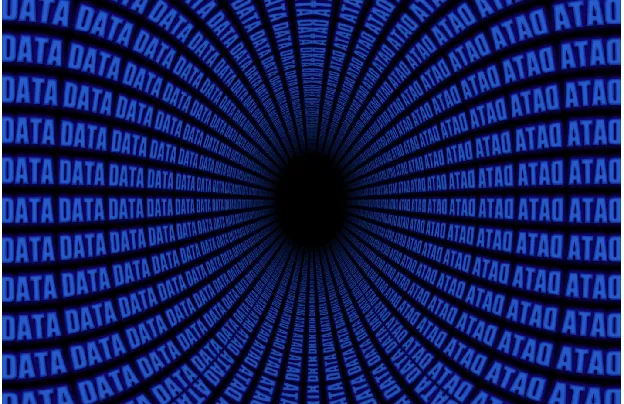
The principle of data minimization should guide your CAPTCHA implementation. Many CAPTCHA services collect far more data than needed for security verification.
Best practices for data-conscious CAPTCHA implementation include:
- Critically evaluate what data points are truly necessary for bot detection
- Avoid CAPTCHAs that track users across websites unless absolutely necessary
- Choose solutions that process verification locally when possible
- Be selective about third-party CAPTCHA providers based on their data practices
- Regularly audit what data is being collected, stored, and where it is being transferred to
Google's reCAPTCHA v3 may be popular, but it collects extensive behavioral data. Consider alternatives like Prosopo Procaptcha or self-hosted solutions that give you greater control over user data.
4. Using Adaptive CAPTCHAs That Adjust Difficulty Based on Risk Assessment
Not all users or sessions present the same level of risk. Smart CAPTCHA implementation adjusts security measures based on behavioral signals and contextual risk factors.
Image recognition CAPTCHA can be configured to increase complexity only for high-risk users, ensuring that regular users are not subjected to unnecessary verification challenges.
Implement adaptive CAPTCHA strategies by:
- Using a tiered approach that escalates verification only when suspicious activity is detected
- Incorporating behavioral analysis to identify potentially automated interactions
- Reducing CAPTCHA difficulty for returning or trusted users
- Implementing more stringent verification only for high-risk actions (account creation, password changes, purchases)
- Tracking failed CAPTCHA attempts and adjusting difficulty accordingly
Companies implementing adaptive CAPTCHAs report up to a 70% reduction in user friction while maintaining or improving security outcomes. This approach respects users by not subjecting everyone to the same high-friction experience.
5. Ensuring Compliance with Privacy Regulations (GDPR, CCPA)
Image: https://pixabay.com/photos/regulation-gdpr-data-protection-3246979/
Privacy regulations have transformed how websites must handle user data, including information collected through CAPTCHAs. Non-compliance can result in significant financial penalties and reputational damage.
To ensure your CAPTCHA implementation meets regulatory requirements:
- Include CAPTCHA data processing in your privacy policy
- Ensure you have a lawful basis for processing any data collected (legitimate interest often applies for security measures)
- Implement proper data retention policies - don't store CAPTCHA data longer than needed
- Provide mechanisms for users to exercise their data rights regarding CAPTCHA data
- Consider regional differences in requirements when operating internationally
Perform regular compliance audits to ensure your implementation remains a truly GDPR compliant CAPTCHA solution as regulations and technical standards evolve over time.
6. Implementing Proper Consent Mechanisms
While security measures generally don't require explicit consent, being upfront about CAPTCHA usage demonstrates respect for user autonomy.
Best practices for consent in CAPTCHA implementation include:
- Clearly indicate when a CAPTCHA will be used before users begin a form
- For CAPTCHAs that collect significant data, consider explicit consent options
- Allow users to opt for different types of verification based on their preferences
- Never bundle CAPTCHA consent with other unrelated consents
- Ensure consent is as granular as possible, especially for more invasive CAPTCHA types
A study by the University of Michigan found that transparent consent mechanisms increased user trust by 27%, even when the same data was being collected.
Remember that security and user rights aren't opposing forces - they're complementary aspects of creating a trustworthy digital experience. The most effective CAPTCHA implementations are those that users barely notice while still providing robust protection against automated threats.
Optimize Mobile CAPTCHA: Create Secure, Frictionless App Experiences
The mobile app landscape presents unique challenges for security implementation. With over 230 billion mobile app downloads in 2023 alone, protecting your mobile application from bot attacks while maintaining a smooth user experience requires specialized approaches that differ significantly from traditional web implementations.
Special Considerations for Implementing CAPTCHA in Native Mobile Apps
Mobile devices fundamentally change how users interact with CAPTCHA systems, requiring tailored approaches to maintain security without frustrating legitimate users.
Screen Size and Input Limitations
Mobile devices impose physical constraints that directly impact CAPTCHA effectiveness:
- Touch accuracy challenges make traditional image selection CAPTCHAs frustrating as users attempt to precisely tap small elements
- Limited screen real estate means CAPTCHA challenges must be carefully sized to balance visibility and usability
- Virtual keyboards introduce additional friction during text entry verification methods
- Device rotation and orientation changes can disrupt CAPTCHA completion if not properly handled
Best practice: Design mobile CAPTCHAs with larger touch targets (at least 44×44 pixels per Apple's Human Interface Guidelines) and implement orientation-aware layouts that gracefully adapt when users switch between portrait and landscape modes.
Network Reliability Issues
Mobile users frequently navigate between different connection types (WiFi, cellular data) and experience varying signal strengths that can impact CAPTCHA functionality:
- Intermittent connectivity can interrupt CAPTCHA verification processes
- High latency connections may cause timeouts during verification
- Data usage concerns make heavy image-based CAPTCHAs problematic for users on limited data plans
- Offline capabilities may be required for apps that function without constant connectivity
Implementation tip: Create resilient CAPTCHA implementations with built-in retry mechanisms, connection status awareness, and lightweight verification options that minimize data usage. Research shows that reducing CAPTCHA payload size by just 50KB can improve completion rates by up to 12% on mobile networks.
Native API Integration Challenges
Unlike web environments, mobile apps require platform-specific integrations that add complexity:
- Android and iOS require different implementation approaches for CAPTCHA solutions
- Native SDK availability varies widely among CAPTCHA providers
- WebView implementations introduce additional security considerations
- App store guidelines may restrict certain types of user challenges or data collection
Developer consideration: When evaluating CAPTCHA providers, prioritize those offering native SDKs with official support for your target platforms. This ensures optimal performance and compliance with platform-specific security models.
Mobile-Specific User Experience Challenges
The mobile context introduces unique usability concerns that can significantly impact user retention and conversion rates if not properly addressed.
Image: https://pixabay.com/photos/iphone-smartphone-apps-apple-inc-410324/

One-Handed Operation Requirements
Mobile users often interact with apps using just one hand, creating ergonomic challenges for CAPTCHA completion:
- Thumb-reachable zones vary by device size and user hand dominance
- Complex gestures required by some CAPTCHAs can be difficult to perform one-handed
- Device stability issues arise when users attempt precise interactions while on the move
UX recommendation: Design CAPTCHA interactions that can be completed within the "thumb zone" of various device sizes. A study by the Nielsen Norman Group found that placing interactive elements in unreachable screen areas can reduce completion rates by up to 33%.
Context and Attention Constraints
Mobile users typically operate in distraction-rich environments with divided attention:
- Shorter session durations mean lengthy CAPTCHA processes lead to abandonment
- Environmental distractions make complex puzzles particularly frustrating
- Task interruptions from notifications or calls can disrupt CAPTCHA completion
- Varied lighting conditions can make visual CAPTCHAs difficult to perceive outdoors
Engagement strategy: Implement contextually aware CAPTCHAs that adapt to user circumstances. For example, automatically adjust contrast in bright environments or offer audio alternatives in noisy settings. The ideal mobile CAPTCHA should be completable in under 5 seconds.
Battery and Resource Considerations
Mobile devices have limited resources that must be carefully managed:
- Battery-intensive processes like continuous motion tracking can drain device power
- Memory constraints make heavy verification processes problematic
- CPU utilization spikes during complex challenges can cause app sluggishness
- Background verification methods may continue consuming resources unnoticed
Optimization approach: Profile your CAPTCHA implementation for resource usage and optimize accordingly. Consider implementing lightweight verification methods during low battery states. User testing indicates that perceived battery drain is a leading cause of app uninstallation, with security features often blamed for excessive power consumption.
Maintaining Compliance Across Platforms
The fragmented mobile ecosystem creates complex compliance challenges that require careful navigation.
Platform-Specific Data Collection Rules
Each mobile platform imposes unique restrictions on what data can be collected and how:
- Apple's App Tracking Transparency (ATT) framework requires explicit permission for device fingerprinting
- Android's Data Safety section mandates disclosure of all data collection practices
- Platform analytics permissions vary in their requirements and limitations
- Background data access is increasingly restricted on both major platforms
Compliance strategy: Develop a platform-specific compliance matrix that documents each operating system's requirements alongside your CAPTCHA implementation details. Regularly audit this against platform policy updates, which occur frequently - Apple alone made over 40 privacy-related policy changes in 2023.
Cross-Platform Consistency Challenges
Delivering a consistent security experience across devices while respecting platform differences presents significant challenges:
- Visual and interaction inconsistencies between platforms can confuse users who use multiple devices
- Security strength parity needs to be maintained despite platform limitations
- User preference synchronization should work across a user's devices
- Authentication token sharing between platforms requires careful implementation
Integration approach: Implement a core verification logic that remains consistent across platforms while adapting the presentation layer to match platform-specific design patterns. This ensures security consistency while maintaining platform-appropriate user experiences.
Global Regulatory Navigation
Mobile apps often reach global audiences, requiring compliance with multiple regional regulations:
- GDPR in Europe requires specific consent for data processing
- CCPA/CPRA in California grants users the right to know what data is collected
- LGPD in Brazil imposes strict data minimization requirements
- Various national security laws may restrict certain encryption or verification methods
Global strategy: Implement geolocation-aware CAPTCHA policies that automatically adjust to comply with the user's current jurisdiction. Design your data collection to meet the strictest applicable regulations, simplifying compliance across regions.
Protect Users While Keeping CAPTCHA Ethical
CAPTCHA should defend against bots without frustrating users or violating privacy laws. By implementing transparent, accessible, and GDPR-compliant solutions, you can enhance security while ensuring a seamless user experience. Opt for adaptive CAPTCHAs that adjust difficulty based on risk, reducing unnecessary friction.
Looking for a better alternative? Explore Proof of Work CAPTCHA - a privacy-friendly solution that enhances security without tracking users. Make your CAPTCHA smarter today!
Bot Protection Without Data Harvesting
If you're interested in protecting your website from bots without compromising user privacy, please get in touch below to arrange a demo or discuss your requirements.
Related Posts to How to Integrate CAPTCHA Without Violating User Rights

Which Security Risks Does CAPTCHA Pose: Critical Flaws?
Tue, 25 Mar 2025

What do Artists do to Prevent Ticket Scalping?
Wed, 02 Apr 2025

What is the Future of CAPTCHA and Online Privacy
Thu, 03 Apr 2025

What Privacy Laws Should CAPTCHA Providers Comply With
Sun, 06 Apr 2025

How to Make CAPTCHA GDPR Compliant & Protect Privacy
Tue, 08 Apr 2025

How Do Scalpers Get Tickets Before Selling Them
Wed, 09 Apr 2025

How to Choose a GDPR-Friendly CAPTCHA for WordPress
Fri, 18 Apr 2025

How Does CAPTCHA Collect User Data? The Reality
Fri, 25 Apr 2025
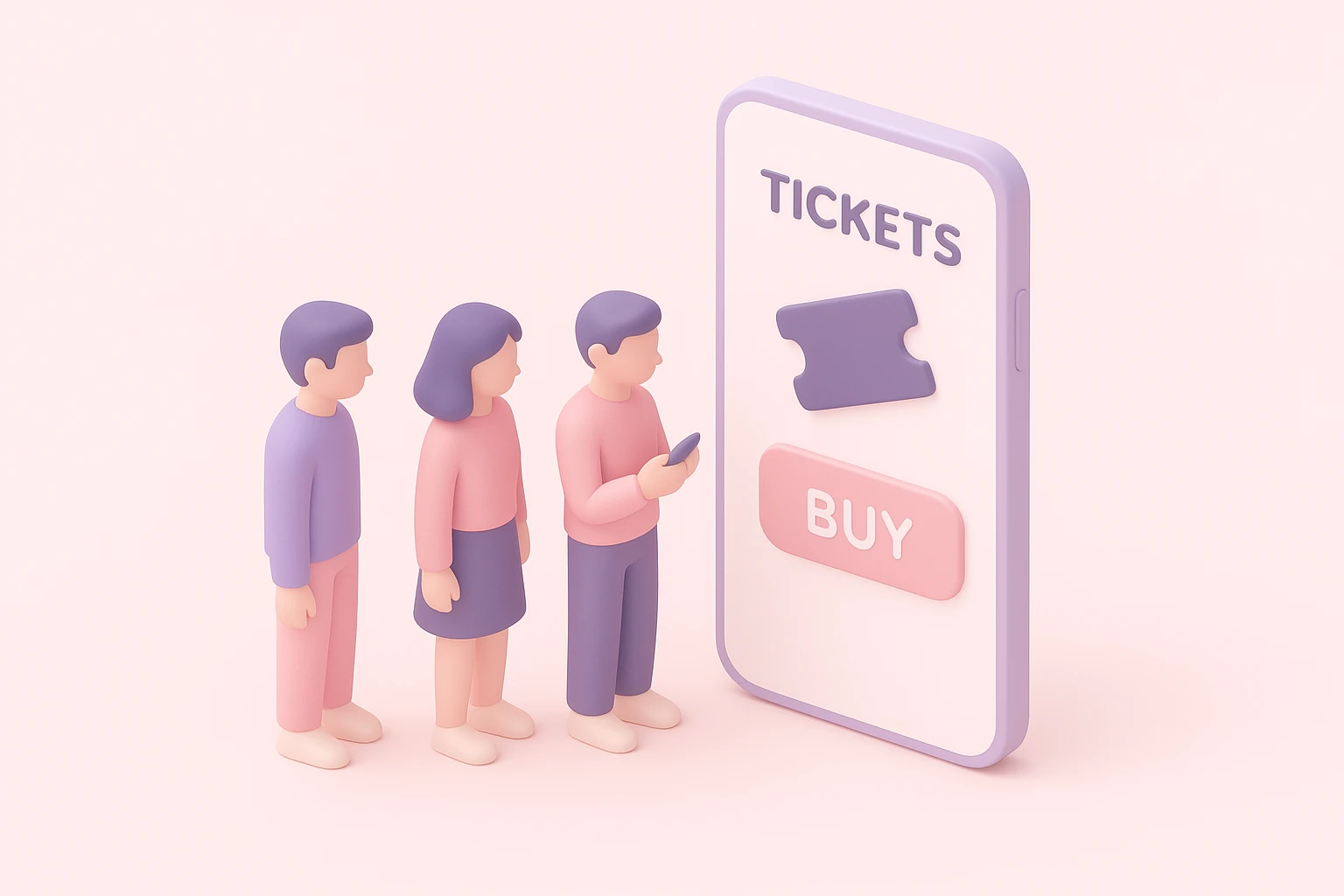
🎫 Preventing Ticket Bots - The Battle for Fair Access
Sun, 02 Nov 2025

Survey Companies Are Having Their Data Compromised by AI Bots
Tue, 25 Nov 2025

