How to Choose a GDPR-Friendly CAPTCHA for WordPress
Did you know that bots generate nearly 40% of all internet traffic? Learning how to choose a GDPR-friendly CAPTCHA for WordPress isn't just about security - it's about protecting user privacy while effectively blocking spam. Surprisingly, traditional CAPTCHAs analyze up to 400 user behavior signals during verification!
In this article, we will:
- Secure your site with 7 GDPR-compliant CAPTCHA steps
- Avoid these 4 costly GDPR CAPTCHA mistakes
- Check if your CAPTCHA risks user privacy
7 Essential Steps to Secure Your WordPress Site with GDPR-Compliant CAPTCHAs
WordPress site owners must balance security against spam with GDPR compliance. The right CAPTCHA solution is crucial for achieving this balance. Follow these crucial steps to choose the right one.
1. Assess Your Website's Specific Security Needs
Before implementing any CAPTCHA solution, take time to evaluate your actual security requirements. Different websites face different threats:
- E-commerce sites typically need stronger protection for checkout forms and user accounts
- Content-focused blogs might primarily need comment spam protection
- Membership sites require secure registration processes without frustrating legitimate users
Ask yourself: Where are your vulnerability points? Is it in the login area, comment section, contact forms, or registration pages? Identifying these specific needs helps you avoid implementing unnecessarily intrusive CAPTCHA mechanisms in areas where they might not be needed.
2. Understand Key GDPR Requirements for CAPTCHAs
GDPR compliance isn't optional for websites serving European users. When it comes to CAPTCHAs, you need to understand several crucial requirements:
- Lawful basis for processing: Your CAPTCHA must have a legitimate reason to collect and process user data
- Data minimization: The solution should collect only what's necessary to verify human users
- Transparency: Users must know what data is being collected and how it's used
- Limited storage: Data shouldn't be retained longer than necessary
- Cross-border restrictions: Be cautious with solutions transferring data outside the EU
Non-compliance with GDPR can result in significant penalties (up to €20 million or 4% of global annual revenue), making this step particularly important for businesses of all sizes.
3. Evaluate Data Processing Practices
Image: https://pixabay.com/photos/internet-technology-laptop-3254288/
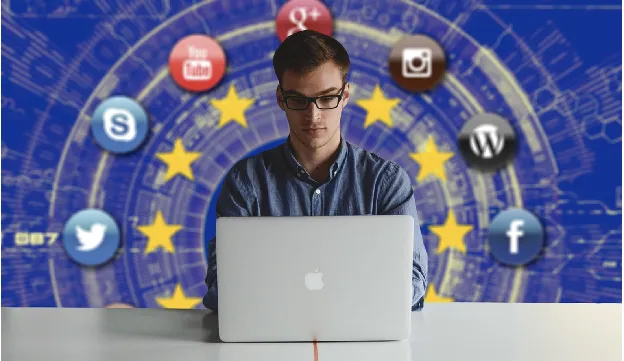 Dig deeper into how each CAPTCHA solution handles user data:
Dig deeper into how each CAPTCHA solution handles user data:
- What specific data points does the CAPTCHA collect? (IP addresses, browser information, cookies, etc.)
- How long is this data retained?
- Is the data shared with third parties?
- Where is the data physically stored?
- What security measures protect this data?
Privacy-focused CAPTCHAs like Procaptcha and hCAPTCHA typically process less personal data than traditional solutions. Google's reCAPTCHA, while popular, collects more extensive data and may require additional compliance considerations.
4. Consider User Experience Impact
A CAPTCHA that frustrates users can dramatically impact your conversion rates. The best CAPTCHA solutions balance security with user-friendliness:
- Invisible/behavioral CAPTCHAs (like reCAPTCHA v3) analyze user behavior without requiring direct interaction
- Simple puzzle or image-based challenges provide moderate security with minimal friction
- Accessible alternatives must be available for users with disabilities
Remember that every additional second of friction in your user journey can reduce conversions by up to 7%. Test your CAPTCHA with real users from different demographics to ensure it doesn't create unnecessary barriers.
5. Review Implementation Complexity
Some CAPTCHA solutions require significant technical expertise to implement correctly, while others offer simple plugin-based integration:
- WordPress-specific plugins like Really Simple CAPTCHA or Advanced noCAPTCHA & Invisible CAPTCHA offer straightforward implementation
- API-based solutions may require more development work but offer greater customization
- Custom implementations provide maximum flexibility but require development resources
Consider your technical capabilities and resources when making your selection. Even the most privacy-friendly CAPTCHA is useless if implemented incorrectly.
6. Set Up Proper Consent Mechanisms
Under GDPR, you typically need valid user consent before processing personal data through CAPTCHAs:
- Include clear information about your CAPTCHA in your privacy policy
- Consider implementing a cookie banner that specifically mentions CAPTCHA usage
- Ensure that consent is freely given, specific, informed, and unambiguous
- Document consent for accountability purposes
This step is particularly important for CAPTCHAs that use cookies or collect significant personal data. Proper consent mechanisms demonstrate your commitment to privacy and help build user trust.
Image: https://pixabay.com/photos/eu-[gdpr](/glossary/terms/gdpr/)-data-regulation-3222692/

7. Compare Pricing and Support Options
Finally, consider the practical aspects of implementing your CAPTCHA solution. While some options are completely free, others operate on a freemium or enterprise pricing model based on usage and features.
Free CAPTCHA Options (Best for Small Sites & Low-Traffic Websites)
- Really Simple CAPTCHA – A lightweight CAPTCHA solution that works well with Contact Form 7 but lacks advanced bot protection.
💡 Best for: Small sites needing a simple, low-maintenance CAPTCHA without complex security needs.
Freemium CAPTCHA Solutions (Scalable & Privacy-Focused)
For privacy-conscious users, these solutions offer free tiers with scalable upgrades:
- hCAPTCHA – Free for basic usage, with enterprise plans for advanced bot protection and GDPR compliance.
- Friendly CAPTCHA – Provides a limited free plan and premium options for stronger security and compliance.
- Prosopo – A privacy-first, scalable CAPTCHA that offers 10,000 free requests per month, with paid plans for larger sites.
💡 Best for: Websites that prioritize GDPR compliance, privacy, and scalability.
Enterprise-Grade CAPTCHA (Best for High-Traffic & Business Websites)
For eCommerce, SaaS platforms, and high-traffic sites, enterprise-grade CAPTCHA solutions provide:
- Custom security configurations to combat advanced bot threats.
- SLA-backed support & priority maintenance.
- Pricing is based on verification count or API usage.
💡 Examples: hCAPTCHA Enterprise, Friendly CAPTCHA Business.
Other Key Factors to Evaluate
Beyond pricing, consider these essential factors:
- Support availability – Is customer support responsive and reliable?
- Documentation quality – Does it provide clear implementation guides for easy setup?
- Update frequency – Is the CAPTCHA actively maintained to stay ahead of spam attacks?
- Community feedback – What do other WordPress users report about reliability and user experience?
Investing in a well-supported CAPTCHA solution can save significant time and resources in the long run, especially if you encounter implementation challenges.
Avoid These 4 Critical GDPR CAPTCHA Mistakes That Could Cost You €20 Million
Small GDPR compliance oversights can lead to significant legal risks and poor user experience. Let's explore the most critical GDPR CAPTCHA implementation errors - and how to fix them before they harm your website.
1. Incomplete Privacy Disclosures: The Transparency Trap
One of the fundamental principles of GDPR is transparency. Yet, many WordPress site owners fail to properly disclose how their CAPTCHA solutions collect and use visitor data.
Common Transparency Failures:
- Missing CAPTCHA mentions in privacy policies entirely
- Providing vague explanations that don't specify what data is collected
- Failing to explain how long CAPTCHA data is retained
- Not disclosing which third parties may access the collected data
The Fix:
Update your privacy policy to include:
- Specific details about which CAPTCHA solution you use
- Exact data points collected (IP addresses, browser information, cookies, etc.)
- Clear retention periods for all collected data
- Named third parties that may access this data
- Legal basis for processing this data under GDPR
Pro tip: Review your privacy policy every quarter to ensure it remains accurate as CAPTCHA implementations and data practices evolve.
2. Improper Consent Collection: The Invalid Agreement Problem
Many site owners believe they're collecting proper consent for CAPTCHA usage, but GDPR has specific requirements for valid consent that are easy to miss.
Image: https://pixabay.com/photos/system-web-digitization-technology-3599913/

Invalid Consent Practices:
- Using pre-checked consent boxes (explicitly prohibited under GDPR)
- Making form completion conditional on consent for unnecessary data processing
- Bundling CAPTCHA consent with other unrelated consents
- Using complex legal language that average users can't understand
- Failing to make consent as easy to withdraw as it is to give
The Fix:
Implement proper consent mechanisms that are:
- Unbundled from other consent requests
- Active and affirmative (no pre-checked boxes)
- Granular enough to allow specific choices
- Easy to understand for the average user
- Easily revocable through your site
Remember: Under GDPR, you need a lawful basis for processing personal data. While legitimate interest may sometimes apply to basic CAPTCHA functionality, additional processing often requires explicit consent.
3. Over-Implementation: The Excessive Security Syndrome
In an attempt to maximize security, many WordPress site owners implement CAPTCHAs on every form and interaction point, creating unnecessary friction and potentially violating GDPR's data minimization principle.
Signs of CAPTCHA Overuse:
- Requiring CAPTCHA verification for non-sensitive form submissions
- Implementing CAPTCHAs on every page of a multi-step form
- Using the highest security levels for all forms regardless of risk profile
- Requiring repeated verification from known users
The Fix:
- Conduct a risk assessment to identify your actual security needs
- Implement CAPTCHAs only on high-risk submission points
- Use progressive security measures that escalate based on suspicious activity
- Consider alternative anti-spam methods for lower-risk forms
- Implement user recognition to reduce CAPTCHA frequency for returning visitors
Data minimization is a key GDPR principle – only collect and process the data necessary for your specified purpose.
4. Cross-Border Transfer Violations: The International Data Flow Problem
Many WordPress site owners are unaware that using certain CAPTCHA providers may transfer EU citizens' data to countries without adequate data protection, potentially violating GDPR requirements.
Transfer Compliance Failures:
- Using US-based CAPTCHA services without proper transfer mechanisms in place
- Failing to disclose international transfers in privacy policies
- Not implementing additional safeguards required by recent court decisions
- Choosing providers that don't offer EU data residency options
- Overlooking specific country requirements beyond basic GDPR
The Fix:
- Audit your CAPTCHA provider's data storage locations
- Implement appropriate safeguards such as:
- Standard Contractual Clauses (SCCs) with additional technical measures
- Choosing providers that offer EU-based data processing
- Implementing enhanced encryption for any data that must cross borders
- Update your documentation to properly disclose any international transfers
- Consider EU-based CAPTCHA alternatives where possible
Stay informed about evolving case law regarding international data transfers as requirements continue to develop following major court decisions.
Decode the CAPTCHA Privacy Gap: Why Your Current Solution May Put You at Risk
Choosing between standard and GDPR friendly CAPTCHA can mean the difference between compliance and costly penalties. Let's examine the critical differences that impact your WordPress site's compliance status:
| Feature | GDPR-Friendly CAPTCHA (e.g., Prosopo, Friendly CAPTCHA, hCAPTCHA) | Standard CAPTCHA (e.g., Google reCAPTCHA, Askimet) |
|---|---|---|
| GDPR Compliance | Fully compliant, minimal or no personal data collection | May collect personal data (e.g., IP, behavior tracking) |
| User Privacy | No tracking, no third-party cookies | Tracks user behavior, often shares data with third parties |
| Data Collected | Minimal (sometimes none) | IP address, browsing behavior, cookies, device details |
| Performance Impact | Lightweight, faster load times | Can slow down website due to external script dependencies |
| Security Level | High, uses cryptographic proof and behavioral patterns | High, but relies on invasive tracking techniques |
| Accessibility | Inclusive (supports screen readers, keyboard navigation) | Many CAPTCHAs are difficult for visually impaired users |
| User Experience | Seamless, no image selection or intrusive puzzles | Can be frustrating with multiple challenge loops |
| Hosting Control | Self-hosted or EU-based servers available | Mostly cloud-based (data may be stored outside the EU) |
| Consent Requirement | Often does not require explicit consent | Must obtain user consent for GDPR compliance |
| Cost | Free or low-cost premium options available | Free basic versions, but enterprise versions can be costly |
Key Takeaways: Why GDPR-Friendly CAPTCHAs Are the Better Choice
- Stronger Compliance – Avoid GDPR violations by using CAPTCHAs that don't track personal data.
- Better Performance – Lightweight alternatives improve site speed and SEO.
- User-Friendly – No frustrating image puzzles or unnecessary tracking.
- Future-Proof Security – Protects privacy using cryptographic proof instead of behavioral tracking.
Ditch Data-Tracking CAPTCHAs for a GDPR-Friendly Alternative
Choosing the right CAPTCHA isn't just about blocking spam - it's about ensuring privacy, compliance, and user trust.
Traditional CAPTCHAs, like Google reCAPTCHA, track user behavior and collect personal data, putting your site at risk of GDPR violations. By switching to GDPR-friendly alternatives like Prosopo, you can enhance security while respecting user privacy.
Bot Protection Without Data Harvesting
If you're interested in protecting your website from bots without compromising user privacy, please get in touch below to arrange a demo or discuss your requirements.
Related Posts to How to Choose a GDPR-Friendly CAPTCHA for WordPress

Which Security Risks Does CAPTCHA Pose: Critical Flaws?
Tue, 25 Mar 2025

What do Artists do to Prevent Ticket Scalping?
Wed, 02 Apr 2025

What is the Future of CAPTCHA and Online Privacy
Thu, 03 Apr 2025

What Privacy Laws Should CAPTCHA Providers Comply With
Sun, 06 Apr 2025

How to Make CAPTCHA GDPR Compliant & Protect Privacy
Tue, 08 Apr 2025

How Do Scalpers Get Tickets Before Selling Them
Wed, 09 Apr 2025

How to Integrate CAPTCHA Without Violating User Rights
Sat, 12 Apr 2025

How Does CAPTCHA Collect User Data? The Reality
Fri, 25 Apr 2025
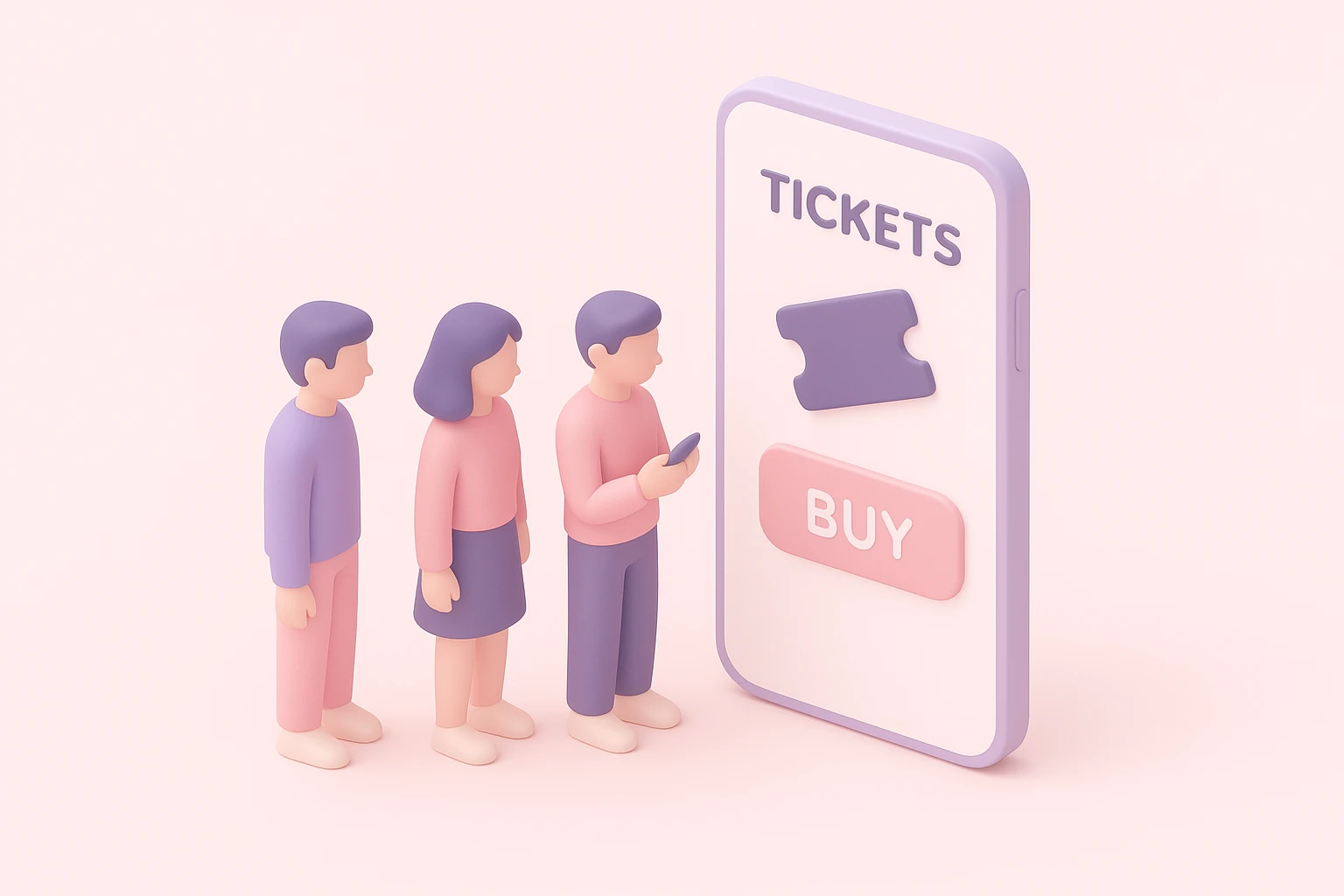
🎫 Preventing Ticket Bots - The Battle for Fair Access
Sun, 02 Nov 2025

Survey Companies Are Having Their Data Compromised by AI Bots
Tue, 25 Nov 2025
