Independent vs Locked Versioning in a Workspace
Recap
In our previous post on versioning, we explored the fundamentals of software package versioning. This provided a foundation for understanding how to manage dependencies and changes effectively.
In this article, we’ll dive deeper into versioning strategies for workspaces with multiple packages, focusing on the choice between locked and independent versioning.

What is a Workspace?
A workspace typically consists of multiple packages that are part of a single project. These packages are often tightly coupled and need to be deployed together to deliver a cohesive product. For example, deploying a server and database on the same machine to host an API, while a website interacts with the API from a separate hosting environment.
The challenge lies in versioning these packages while maintaining backward compatibility. There are two primary approaches: locked versioning and independent versioning.
To illustrate, let’s consider a workspace with three packages:
serverdatabasewebsite
The server and database are deployed together, while the website is hosted separately and communicates with the server API. This setup is common in web applications.

Locked Versioning
Locked versioning keeps all packages in the workspace on the same version. For example:
server@1.0.0database@1.0.0website@1.0.0
Any change to one package results in a version bump for all packages:
server@1.0.1database@1.0.1website@1.0.1
Pros:
- Guaranteed Compatibility: All packages are always on the same version, ensuring they work seamlessly together.
- Simplicity: Easy to manage and difficult to misconfigure.
- Clarity: Compatibility is straightforward—packages on the same version are compatible.
- Centralized Tracking: Version bumps are unified, making it easier to trace changes.
Cons:
- No Backward Compatibility: Older versions are immediately outdated.
- Version Pollution: Unrelated changes (e.g., a UI tweak in
website) trigger version bumps for all packages. - Inefficient Deployments: All packages must be redeployed, even if only one has changed.
- Unclear Changelogs: Version bumps may not reflect meaningful changes for all packages.

Independent Versioning
Independent versioning allows each package to have its own version, updated only when changes occur. For example:
server@1.0.0database@1.0.0website@1.0.0
A change to the website package results in a version bump only for that package:
server@1.0.0database@1.0.0website@1.0.1
If the database undergoes a major change, its version is updated, and dependent packages like server may receive a minor bump, while unrelated packages like website remain unchanged:
server@1.1.0database@2.0.0website@1.0.1
Pros:
- Targeted Updates: Only packages with changes are versioned, reducing unnecessary updates.
- Clear Changelogs: Each package’s changelog reflects its specific changes.
- Backward Compatibility: Supports maintaining compatibility across versions.
- Efficient Deployments: Only affected packages need to be redeployed.
Cons:
- Complexity: Requires careful management of dependencies and compatibility.
- Selective Deployments: Teams must determine which services need redeployment.
- Dependency Resolution: Managing inter-package dependencies can be more challenging.
Which Approach is Right for You?
Most teams start with locked versioning due to its simplicity. It ensures all services run the same version, eliminating compatibility concerns. However, as projects grow, locked versioning can become a bottleneck. Testing and deployment pipelines slow down, and minor changes trigger unnecessary updates across all packages.
Independent versioning addresses these issues by enabling partial testing and targeted deployments. While it introduces additional complexity, tools like changesets can help manage this effectively. For larger workspaces, independent versioning significantly improves development velocity and deployment efficiency.

Real-World Example
At Prosopo, we transitioned from locked to independent versioning as our workspace grew. This shift reduced our CICD pipeline times from 20 minutes to just 5 minutes. Deployments are now service-specific, minimizing downtime compared to the ~10-minute outages we experienced with locked versioning.
While the transition required adjustments, such as managing backward compatibility and tracking changes more closely, the benefits have been well worth the effort. Semantic versioning has been instrumental in maintaining compatibility across our packages.
Other Companies Adopting Independent Versioning
Many organizations have successfully transitioned to independent versioning to address the challenges of scaling their workspaces. Here are a few examples:
1. Netflix
Netflix operates a microservices architecture with hundreds of services. To manage this complexity, they use independent versioning to ensure each service can evolve at its own pace. This approach allows teams to deploy updates without affecting unrelated services, enabling faster innovation and reducing downtime.
2. Shopify
Shopify, a leading e-commerce platform, uses independent versioning for its modular architecture. By versioning each module independently, Shopify can roll out updates to specific features without disrupting the entire platform. This strategy has been critical in maintaining high availability and delivering new features to merchants quickly.
3. Microsoft
Microsoft employs independent versioning across many of its products, including Azure services. With a vast ecosystem of interdependent services, independent versioning helps Microsoft manage updates efficiently while maintaining backward compatibility for customers relying on older versions.
4. Google
Google’s internal monorepo contains thousands of packages. While they use a unified repository, many teams adopt independent versioning practices to manage dependencies and ensure compatibility across their services. This approach supports rapid development cycles and minimizes the risk of breaking changes.
5. Meta (Facebook)
Meta uses independent versioning for its React library and related tools. By allowing each package to have its own version, the React team can release updates to specific components without forcing users to upgrade the entire ecosystem. This flexibility has been instrumental in React’s widespread adoption.
6. Amazon
Amazon’s microservices architecture relies on independent versioning to manage its vast array of services. This approach enables teams to deploy updates independently, ensuring that changes to one service do not disrupt others. It also supports Amazon’s commitment to high availability and rapid feature delivery.
7. Uber
Uber’s engineering team uses independent versioning to manage its services and libraries. This strategy allows them to iterate quickly on specific components, such as the rider and driver apps, without introducing unnecessary dependencies or delays.
Lessons from Industry Leaders
These companies demonstrate that independent versioning is a powerful tool for managing complex workspaces. While the transition requires careful planning and investment, the benefits—faster deployments, improved scalability, and better dependency management—make it a worthwhile endeavor for organizations of all sizes.
By learning from these examples, teams can adopt best practices and tools to streamline their migration to independent versioning, ensuring a smoother transition and long-term success.

Migration Challenges and Solutions
Switching from locked to independent versioning can be challenging. Here are some common hurdles and strategies to overcome them:
1. Dependency Mapping
- Challenge: Understanding how packages interact and affect one another.
- Solution: Use tools like
changesets,lerna, ornxto visualize dependencies and document them clearly.
2. Backward Compatibility
- Challenge: Ensuring older versions remain compatible with newer ones.
- Solution: Adopt semantic versioning and implement automated tests. Use feature flags or API versioning to handle breaking changes.
3. Versioning Conflicts
- Challenge: Resolving conflicts when packages depend on different versions of the same dependency.
- Solution: Establish guidelines for conflict resolution, such as upgrading to the latest compatible version or isolating dependencies using
yarn workspacesornpm workspaces.
4. CICD Pipeline Adjustments
- Challenge: Adapting pipelines designed for locked versioning.
- Solution: Update pipelines to test and deploy only changed packages. Automate this process with tools like
changesets.
5. Team Coordination
- Challenge: Teams may struggle with the added complexity of independent versioning.
- Solution: Provide training and documentation. Start with smaller projects to build confidence before scaling up.
6. Changelog Management
- Challenge: Generating accurate changelogs for each package.
- Solution: Automate changelog generation with tools like
changesetsorconventional-changelog. Use consistent commit message formats (e.g., Conventional Commits).
7. Initial Overhead
- Challenge: The migration process can be time-consuming.
- Solution: Plan the migration in phases, starting with less critical packages. Allocate resources to ensure a smooth transition.
By addressing these challenges proactively, teams can unlock the benefits of independent versioning more quickly.
Conclusion
The choice between locked and independent versioning depends on your workspace’s size, complexity, and your team’s ability to manage dependencies. Locked versioning is ideal for smaller projects or teams starting out, offering simplicity and ease of use. However, as projects grow, its limitations can hinder development and deployment efficiency.
Independent versioning, while more complex, provides greater flexibility and scalability for larger workspaces. With the right tools and practices, teams can streamline testing, deployments, and changelog management, ultimately improving their workflows.
At Prosopo, transitioning to independent versioning has been transformative, and we encourage teams to evaluate their needs to determine the best approach for their projects.
Related Posts to Independent vs Locked Versioning in a Workspace

TypeScript: Mapped Type Magic 🪄
Wed, 13 Mar 2024

Vite: How to handle `.node` files
Mon, 08 Apr 2024

Using Vite To Rebuild Local Dependencies in an NPM Workspace
Thu, 18 Apr 2024

TypeScript: Branded Types 🔧
Mon, 22 Apr 2024

GitHub Actions: Cache Chaos 🤯
Tue, 18 Jun 2024
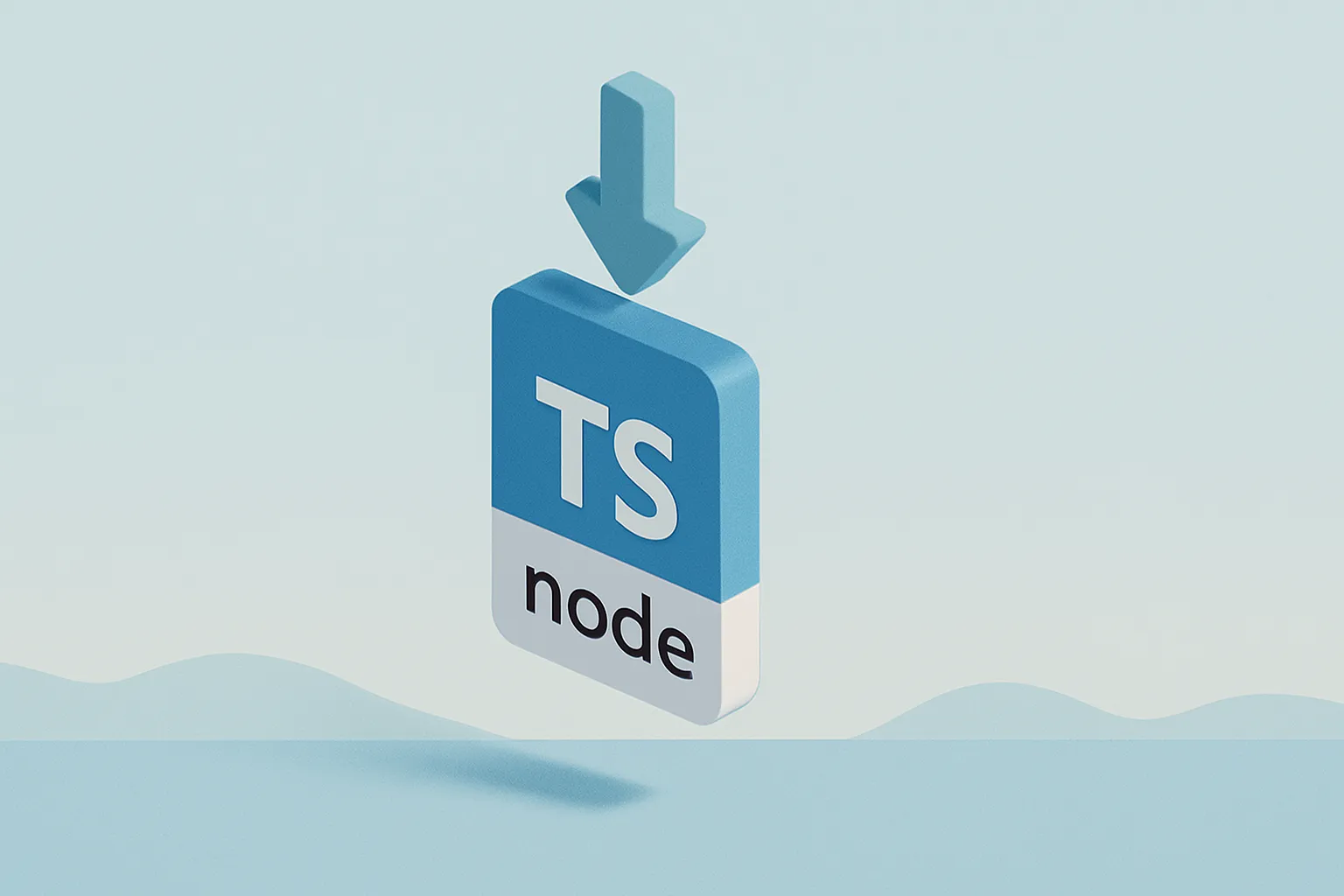
It's time to drop ts-node 🌇
Wed, 26 Jun 2024

How to Test Your Ansible Playbooks Locally
Tue, 30 Jul 2024

How Does CAPTCHA Collect User Data? The Reality
Fri, 25 Apr 2025

Monorepo vs Multirepo Architecture: How to Decide?
Thu, 01 May 2025

Mastering Versioning: A Guide to Software Stability
Fri, 02 May 2025

Streamlining Releases: Building Scalable CICD Pipelines with Changesets
Tue, 06 May 2025
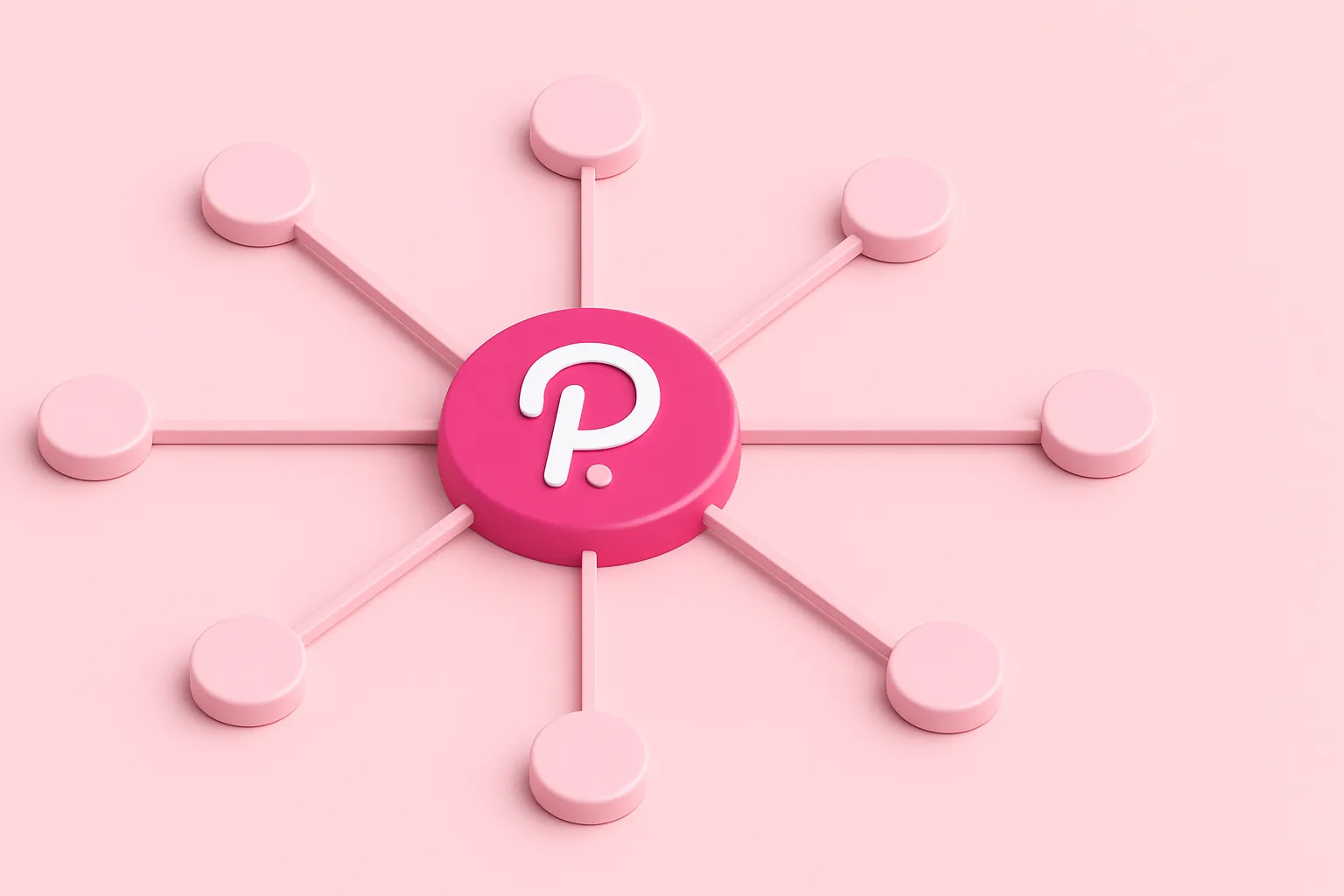
PHP Views Package - Templating Made Easy with Blade and Model-Driven Approach
Mon, 19 May 2025

Reactive Frameworks Cheatsheet - React, Vue, Svelte and Angular
Mon, 19 May 2025
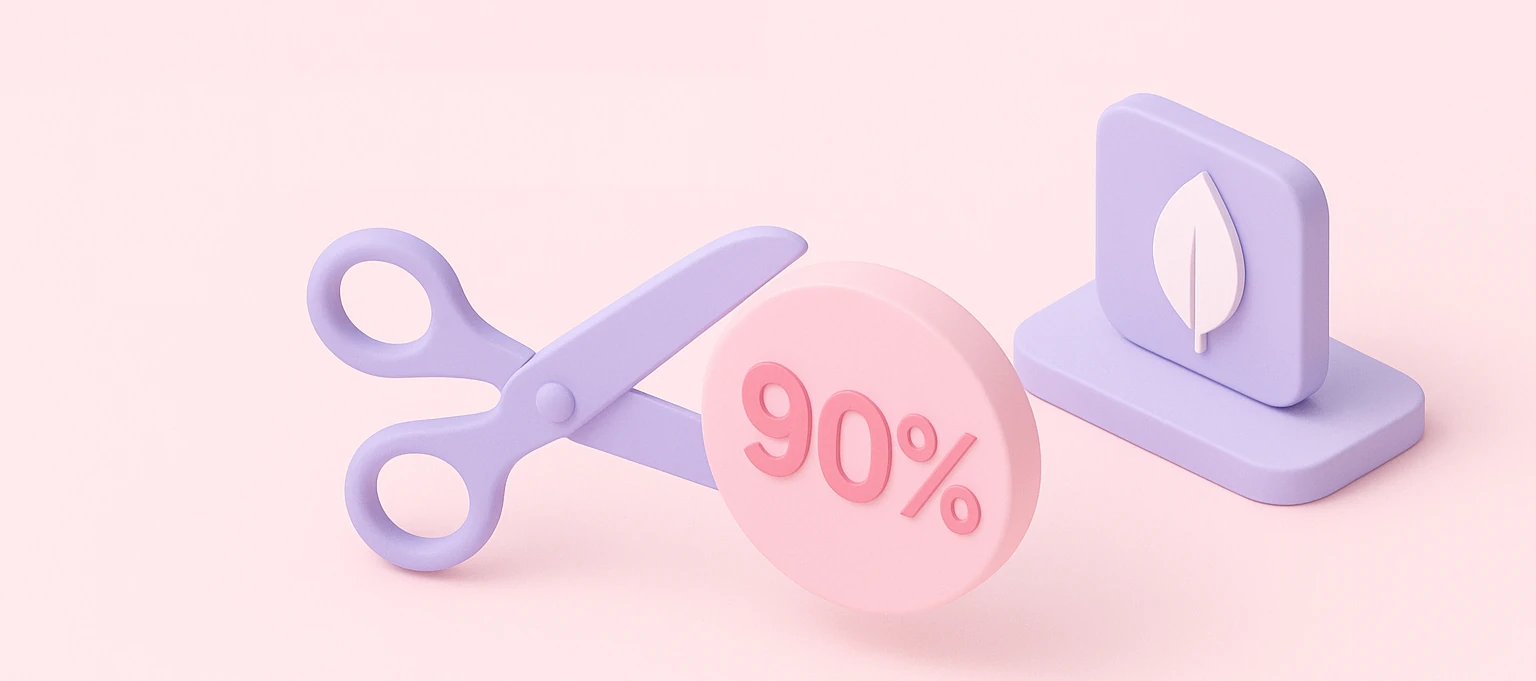
We cut our Mongo DB costs by 90% by moving to Hetzner
Wed, 12 Nov 2025

