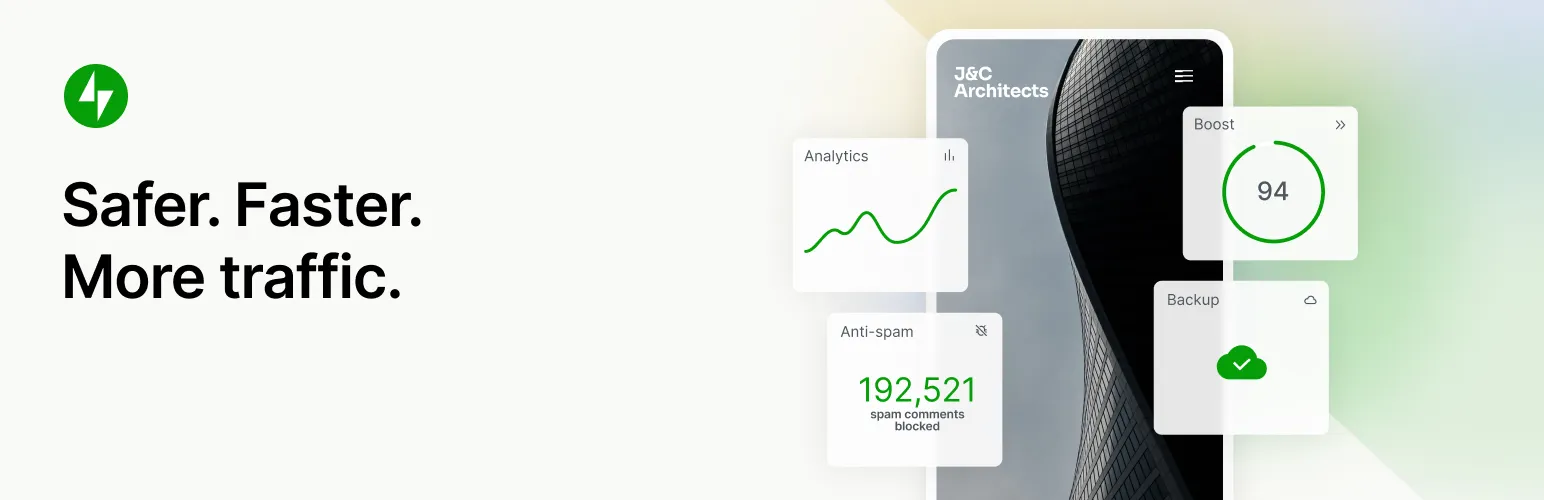How to add CAPTCHA to Jetpack
What is Jetpack?
Jetpack is an all-in-one plugin for WordPress that offers a wide range of features to enhance site performance, security, and user engagement. Developed by Automattic, it integrates multiple functionalities in one plugin, making it a popular choice for WordPress users.
Key features of Jetpack include site security tools such as malware scanning, brute force attack protection, and automated backups. It also provides performance optimization tools, including image and video CDN (Content Delivery Network) for faster loading times, and lazy loading to improve site speed.
Jetpack enhances site customization with themes, custom CSS, and widgets, as well as powerful analytics tools to track site traffic and user behavior. It also integrates social sharing buttons, enabling easy content sharing across social media platforms.
The plugin offers SEO tools to improve search engine visibility and provides automated email subscriptions for blog updates. Additionally, Jetpack includes comments management, allowing users to leave comments via their social media accounts, and contact forms for easy visitor communication.
Jetpack has a free version with essential features, and premium plans provide advanced tools like site backups, enhanced SEO, and additional storage. Overall, Jetpack streamlines WordPress site management by providing comprehensive security, performance, and engagement tools in a single package.
Prosopo Procaptcha is a GDPR-compliant CAPTCHA solution that offers advanced protection against bots, spam, and other forms of attack, such as:
- Scraping
- Denial of inventory
- Credential stuffing
- Account takeover
- Click through rate/ad fraud
- Ticket scalping
- Black friday automation (and more general sale automation)
- Phishing attacks
- Loyalty programme automation
Prosopo Procaptcha is better value than reCAPTCHA and avoids turning your website into a data collection tool for Google.
How to integrate Prosopo Procaptcha with Jetpack
Install Prosopo Procaptcha WordPress plugin
Register for a free account on Prosopo
Login to the Prosopo dashboard, and copy your site key and secret key
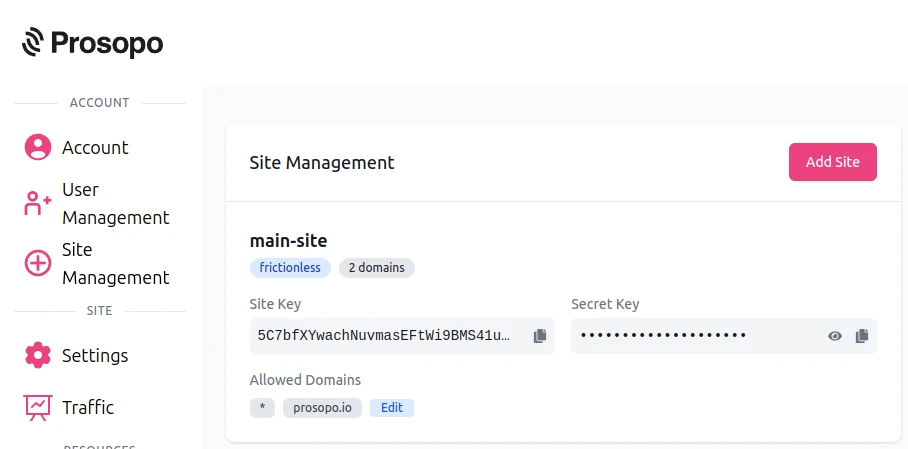
- Add your domain in the Prosopo dashboard, if it is not already present
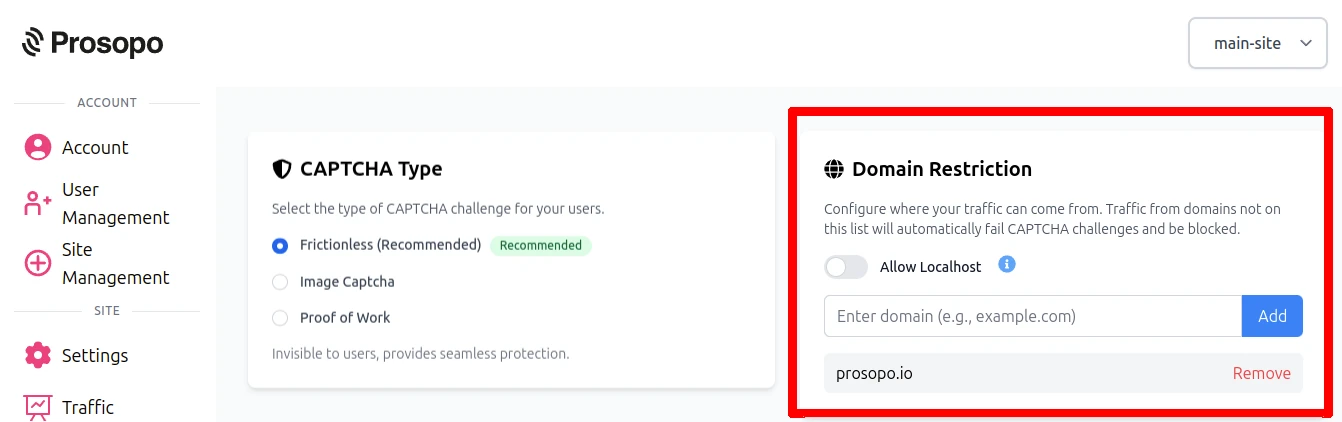
- Add your site key and secret key to the Prosopo Procaptcha WordPress plugin settings. You can find them in Site Management in the Prosopo dashboard.
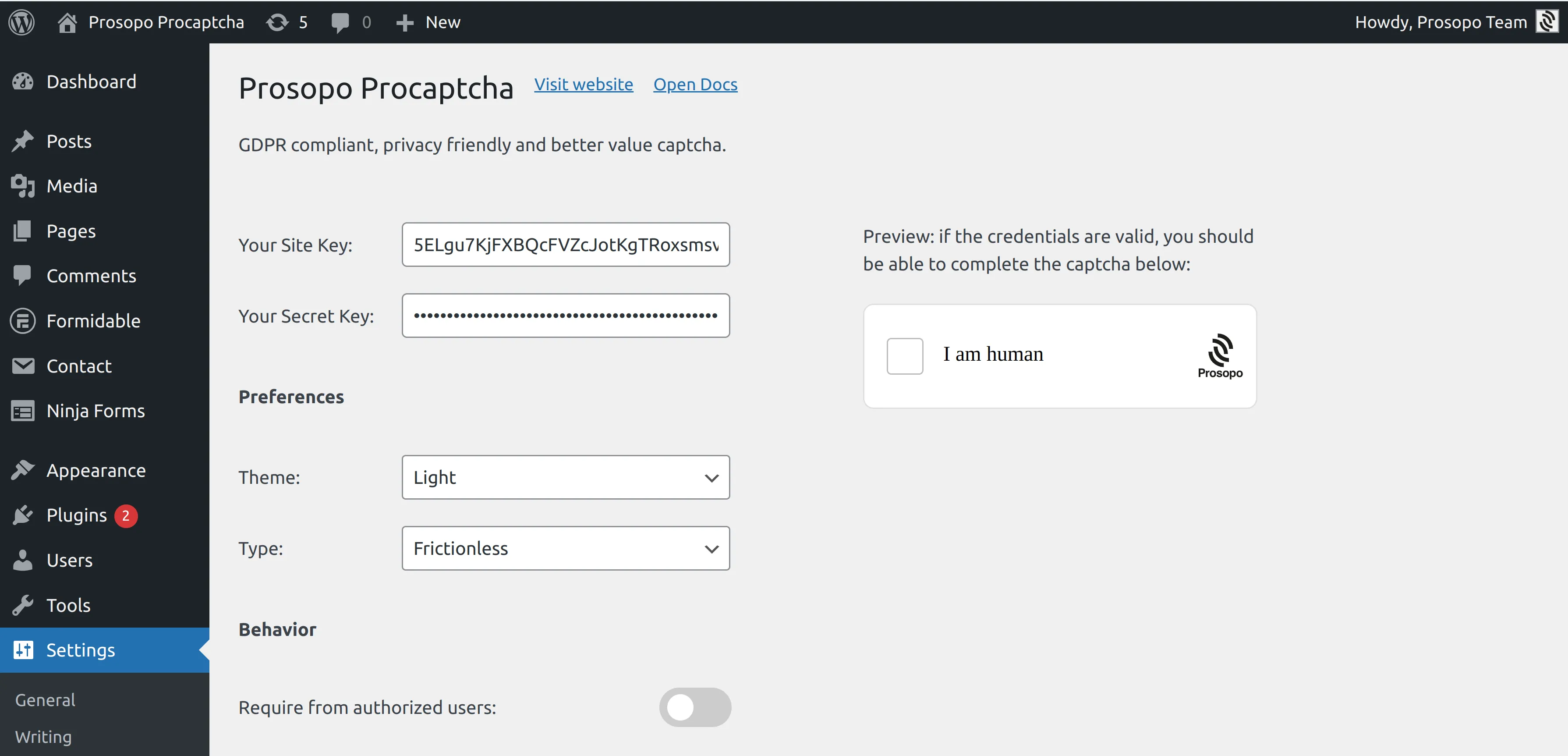
- From within any Form in Jetpack, select "Prosopo Procaptcha".

Once you save the form, CAPTCHA will automatically be included in it. Remember to repeat the process for every Jetpack Form you want to add CAPTCHA to.
Related Posts to How to add CAPTCHA to Jetpack

How to add CAPTCHA to bbPress
Sat, 02 Nov 2024

How to add CAPTCHA to Contact Form 7
Tue, 05 Nov 2024

How to add CAPTCHA to Everest Forms
Fri, 08 Nov 2024

How to add CAPTCHA to Fluent Forms
Tue, 12 Nov 2024
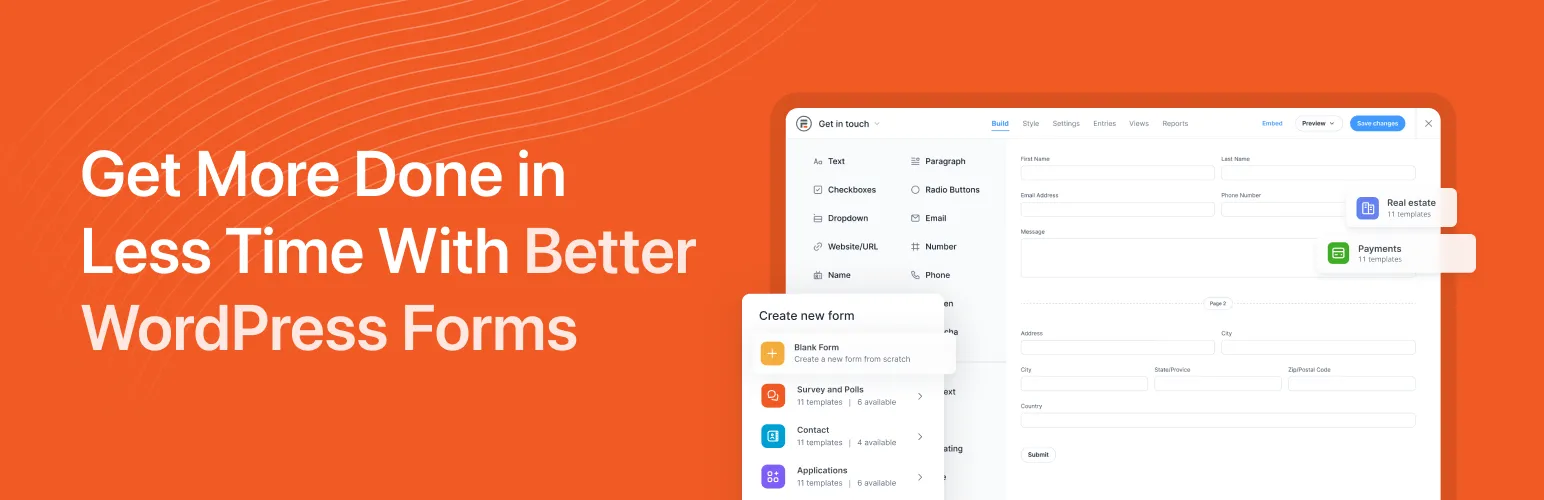
How to add CAPTCHA to Formidable Forms
Thu, 14 Nov 2024
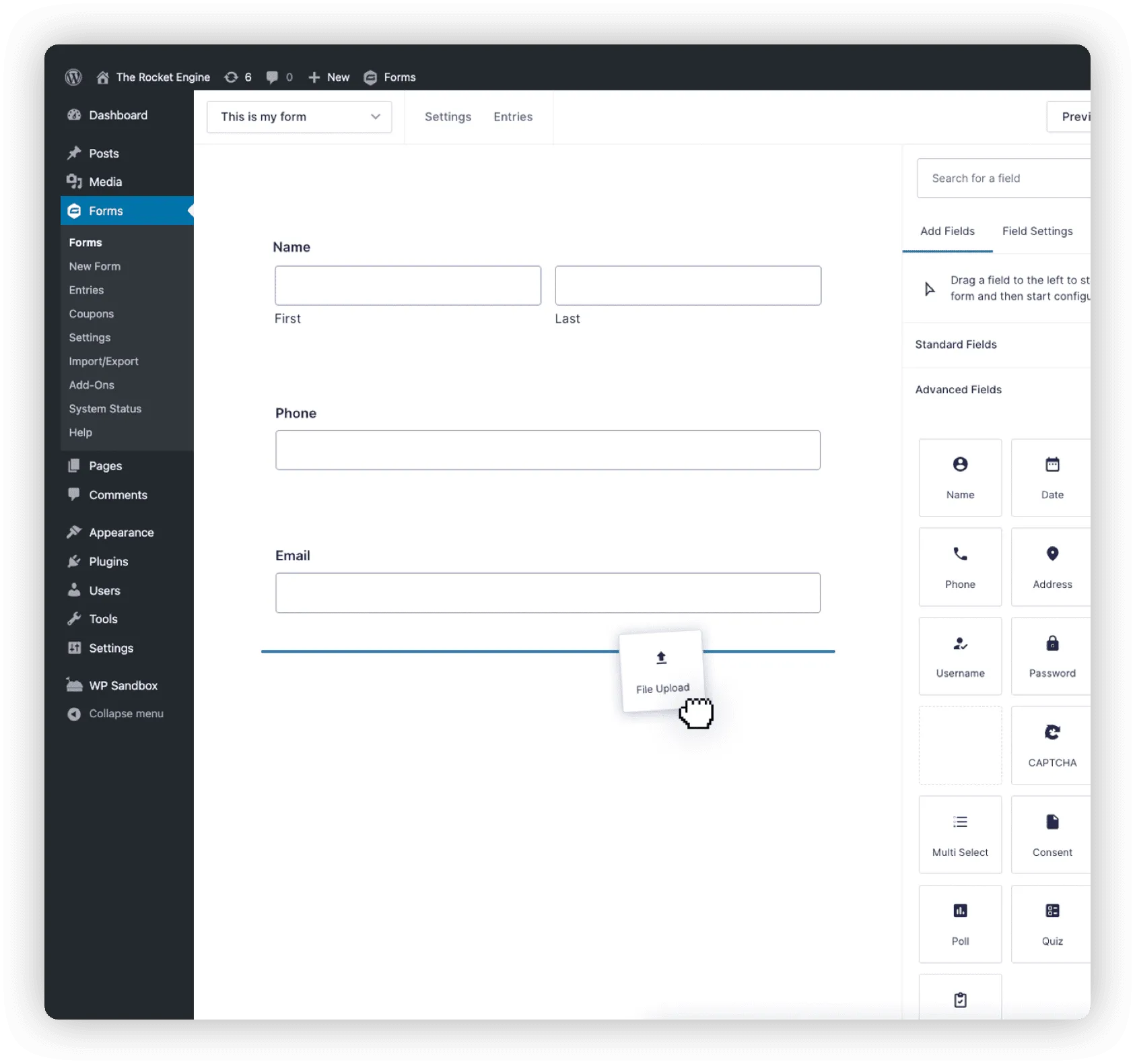
How to add CAPTCHA to Gravity Forms
Mon, 18 Nov 2024
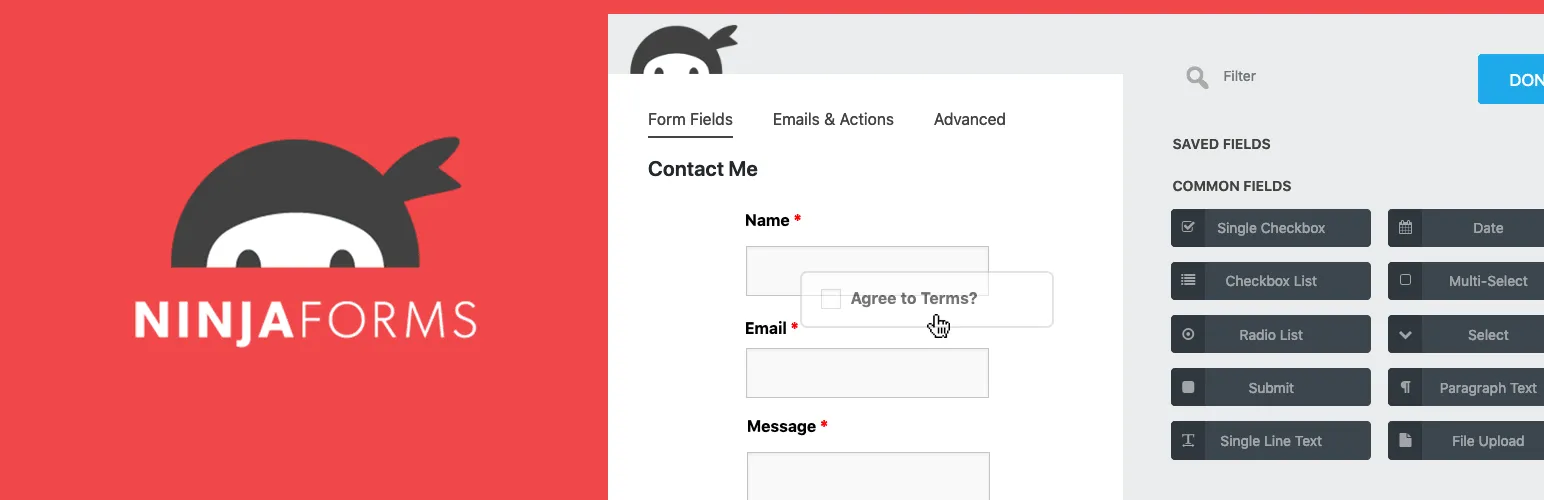
How to add CAPTCHA to Ninja Forms
Sun, 24 Nov 2024

How to add CAPTCHA to User Registration Plugin
Thu, 28 Nov 2024

How to add CAPTCHA to WP Forms
Mon, 02 Dec 2024

How to add CAPTCHA to Beaver Builder
Mon, 02 Jun 2025

How to add CAPTCHA to MemberPress
Mon, 02 Jun 2025