How to add CAPTCHA to Formidable Forms
Formidable Forms is a powerful WordPress plugin that allows you to create custom forms for your website with ease. However, like any form on the internet, Formidable Forms is susceptible to spam and abuse from bots. To protect your site and ensure that only real users are submitting your forms, it's essential to add a CAPTCHA to your Formidable Forms. In this article, we'll show you how to integrate Procaptcha with Formidable Forms to add an extra layer of security to your WordPress site.
Why use Prosopo Procaptcha with Formidable Forms?
Prosopo Procaptcha is a GDPR-compliant CAPTCHA solution that offers advanced protection against bots and spam. It is better value than reCAPTCHA and avoids turning your website into a data collection tool for Google. By integrating Prosopo Procaptcha with Formidable Forms, you can protect your WordPress site from spam and abuse without compromising user experience.
How to integrate Prosopo Procaptcha with Formidable Forms
Install Prosopo Procaptcha WordPress plugin
Register for a free account on Prosopo
Login to the Prosopo dashboard, add your domain, and copy your site key and secret key
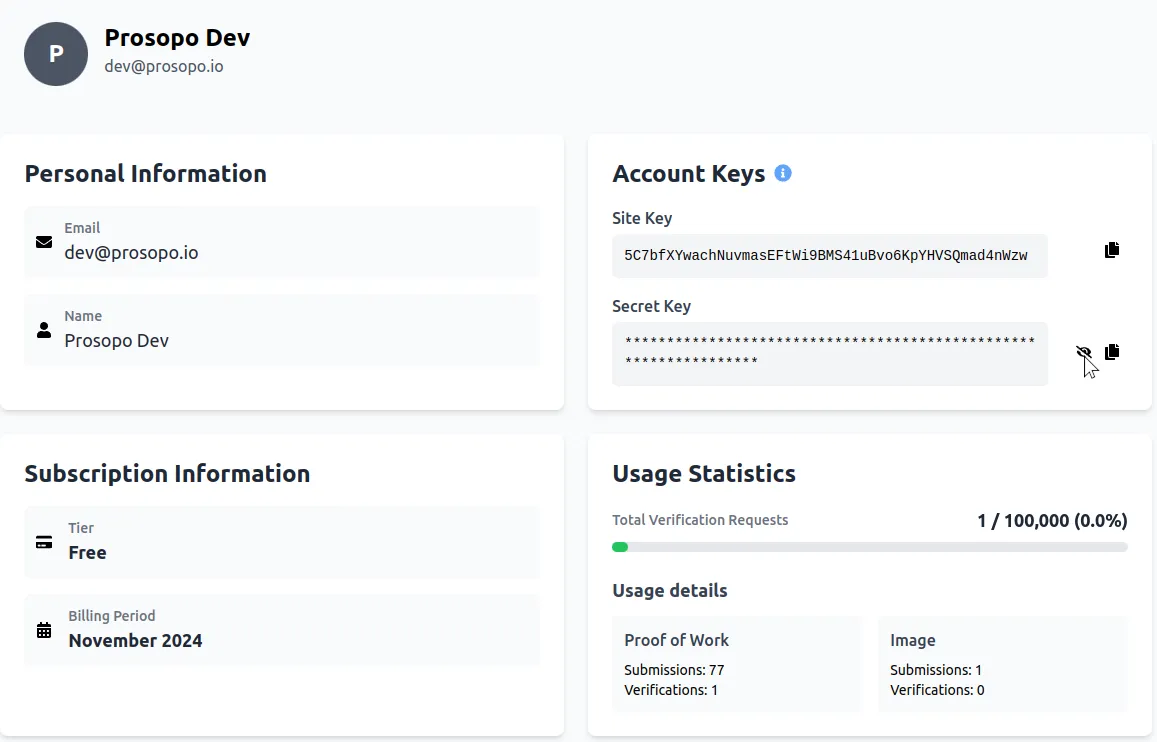
- Add your domain in the Prosopo dashboard
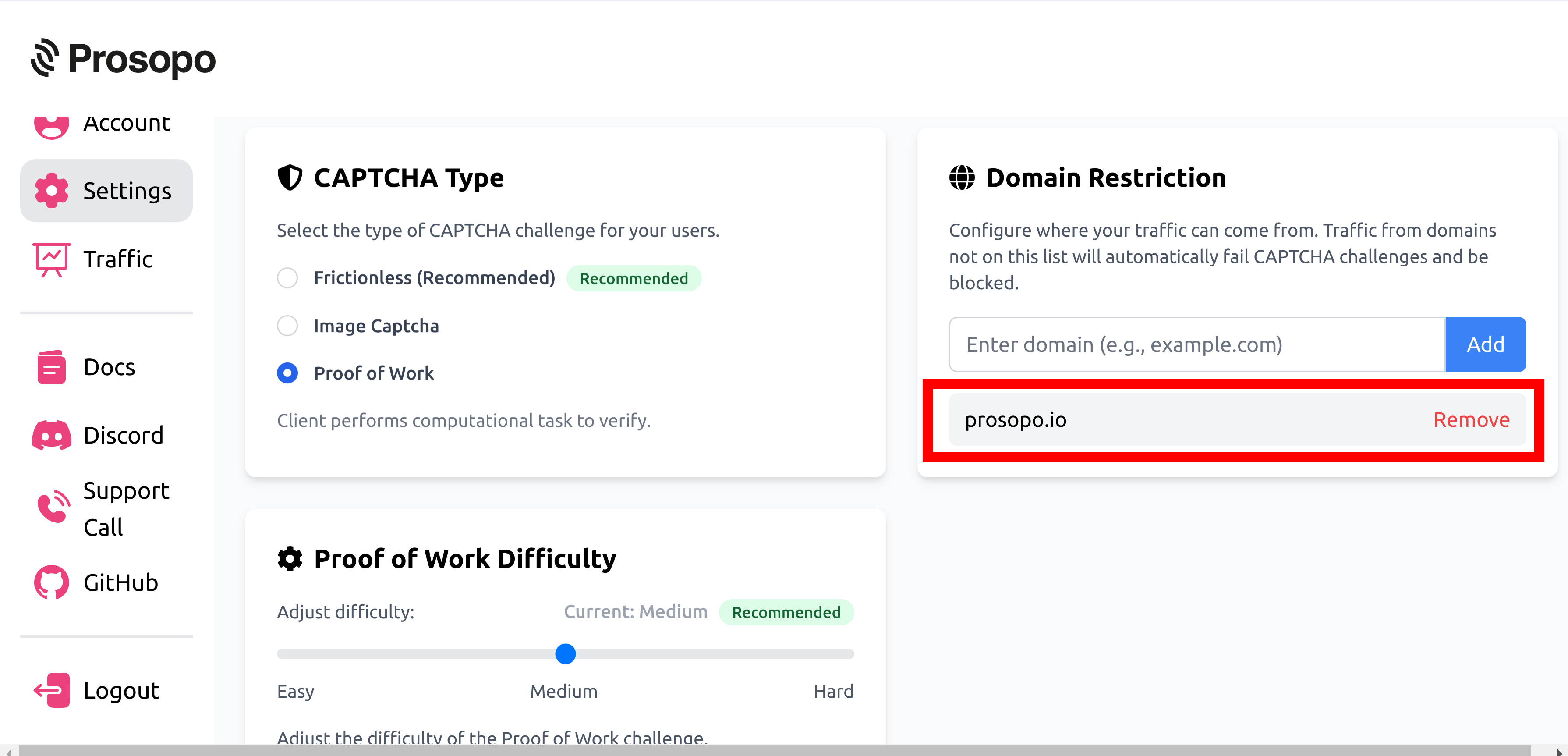
- Add your site key and secret key to the Prosopo Procaptcha WordPress plugin settings
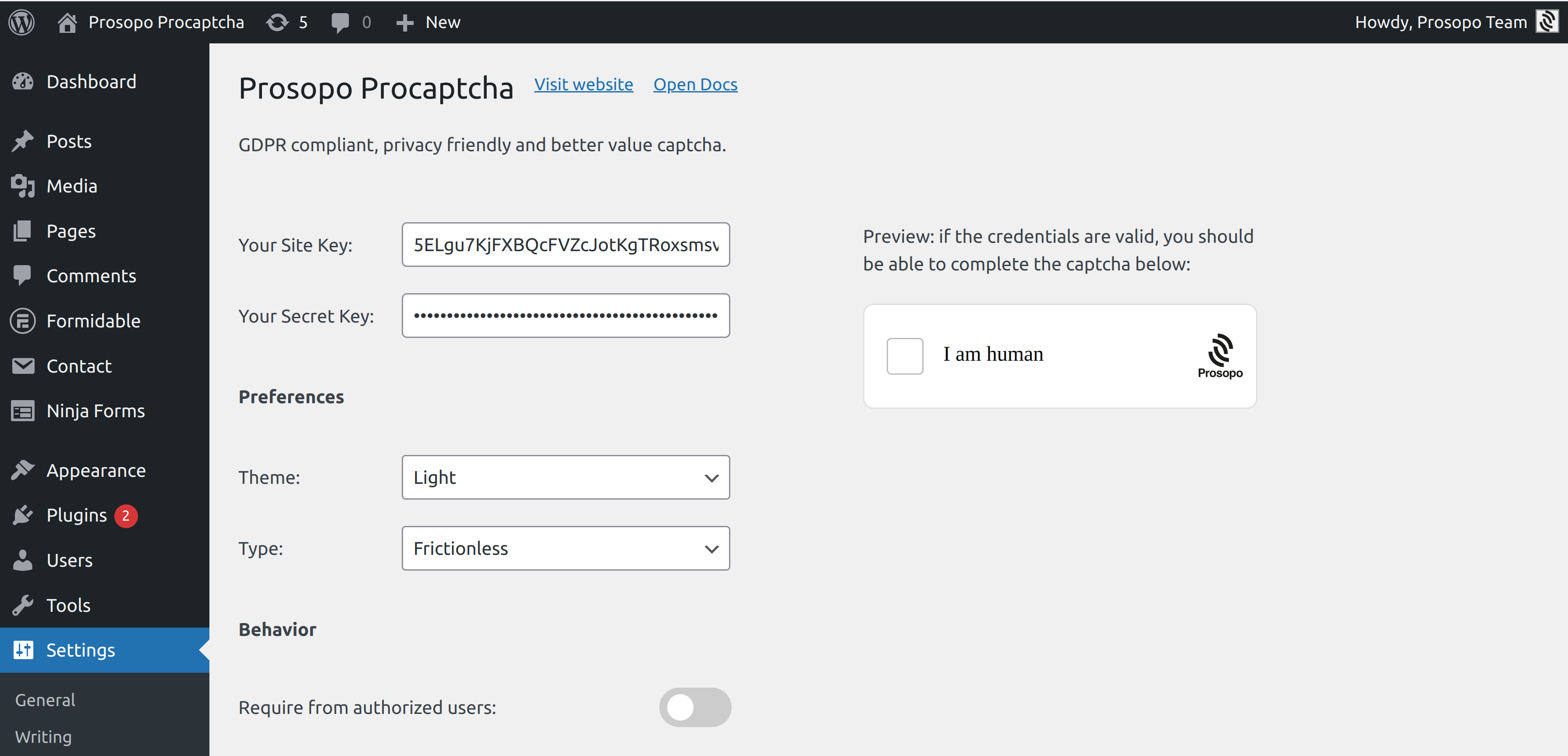
- From within any Form in Formidable Forms, select "Prosopo Procaptcha".
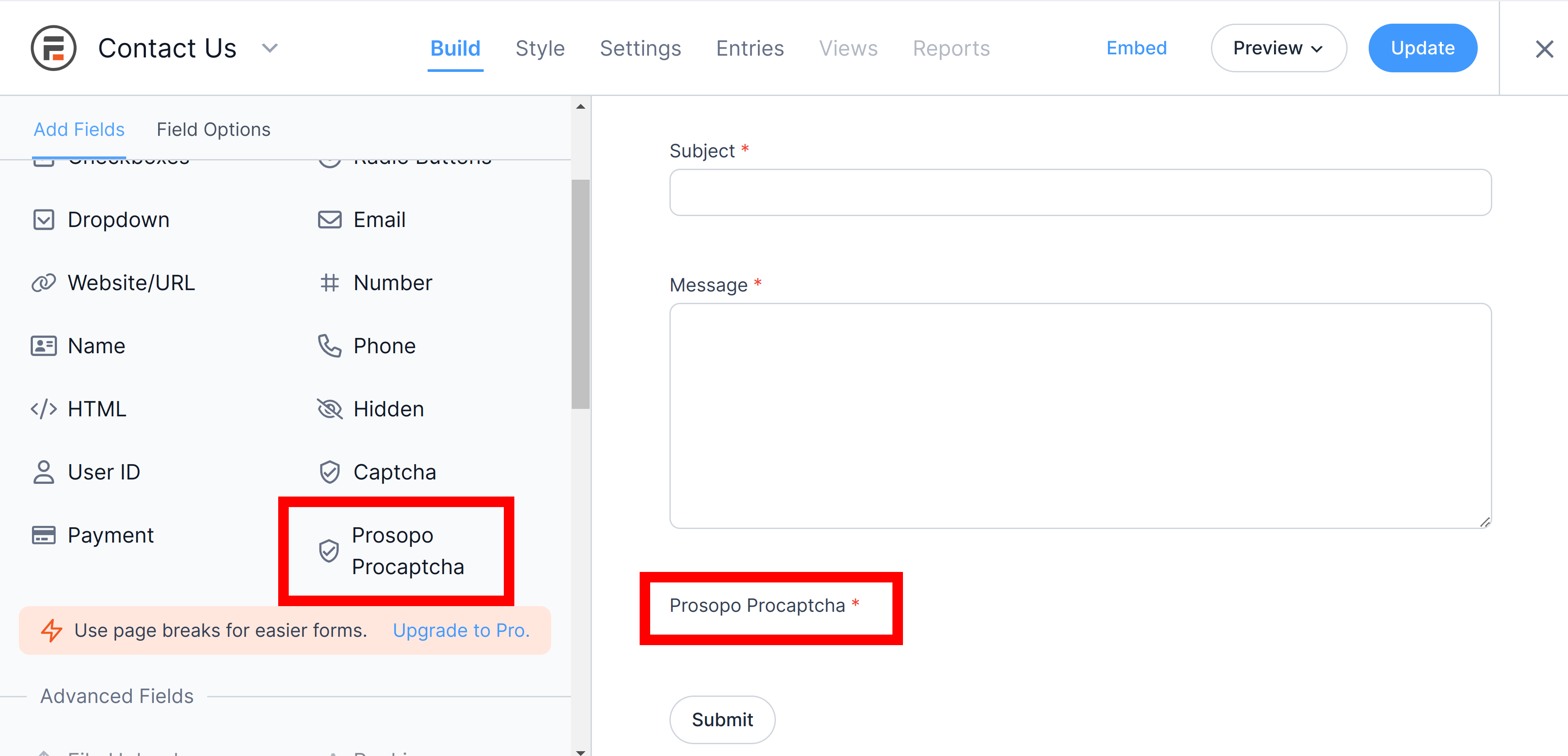
Once you save the form, CAPTCHA will automatically be included in it. Remember to repeat the process for every Formidable Form you want to add CAPTCHA to.